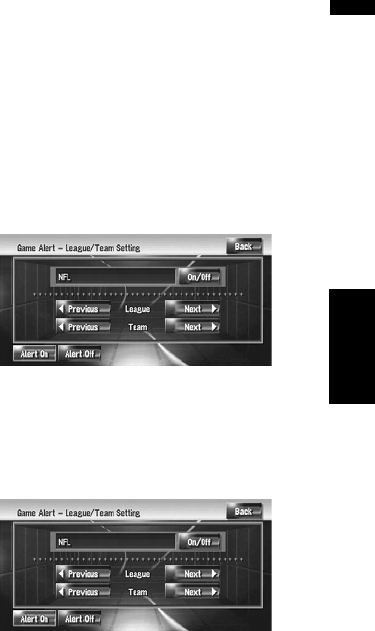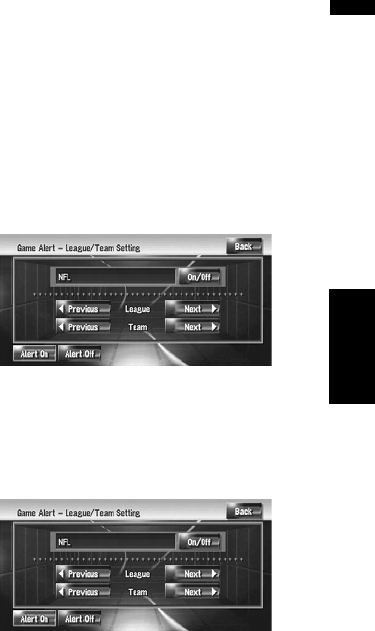
133
Chapter 13 Using the AV Source (XM, SIRIUS)AV
Category Mode:
You can select a channel within selected cate-
gory when you operate.
(5) Select a SIRIUS band
Touch [Band] repeatedly until the desired SIRIUS
band is displayed, SIRIUS 1, SIRIUS 2, or SIR-
IUS 3. This is useful for switching the preset.
(6) Switching the touch keys to next page
(7) Selecting team for game alert*
You can register your favorite team.
➲ Selecting team for game alert ➞ Page 133
➲ Switching the game alert on or off ➞ Page 133
(8) Displaying game information*
You can display game information and changes
to the broadcast channel.
➲ Displaying game information ➞ Page 134
(9) Register the song as My Mix*
The song information currently broadcast will be
memorized. When the song that matches the
memorized song information, you can tune the
channel to the one that is broadcasting that
song.
➲ Using the song alert function ➞ Page 134
(10) Setting the notification of the memo-
rized tracks*
You can set the memorized song information. You
can also delete the memorized song.
➲ Setting the notification of the memorized
tracks ➞ Page 135
➲ Deleting the memorized songs ➞ Page 135
(11) Selecting a SIRIUS channel directly
The Channel number input screen appears. You
can select a SIRIUS channel directly by entering
the desired channel number.
While the input number is displayed, touch
[Enter], and then touch [Back].
❒ To cancel the input numbers, touch [Clear].
(12) Switching the touch keys to previous
page
(13) Switching the channel category
Touch [Up] or [Down] to select the desired cate-
gory.
Selecting team for Game Alert
This navigation system can alert you when games
involving your favorite teams are about to start. To
use this function you need in advance to set the
game alert to the teams.
1 Touch [Game Alert].
The League/Team Setting screen appears.
2 Touch [Next] or [Previous] to select the
league.
3 Touch [Next] or [Previous] to select the
team.
4 Touch [On/Off].
The team displayed as [On] is the alert target.
5 Touch [Alert On].
❒ When the selected team is excluded from
the alert target, the team is displayed as
[Off]. Up to 12 teams can be selected
when you have already made 12 team
selections, Full is displayed and additional
team selection is not possible. In this case,
first delete the team selection and then try
again.
Switching the Game Alert on or off
You can enable or disable the alert for selected
items. This function will be useful when to turn
the alert off temporarily without changing the set-
ting of each selected team.
1 Touch [Game Alert].
The League/Team Setting screen appears.