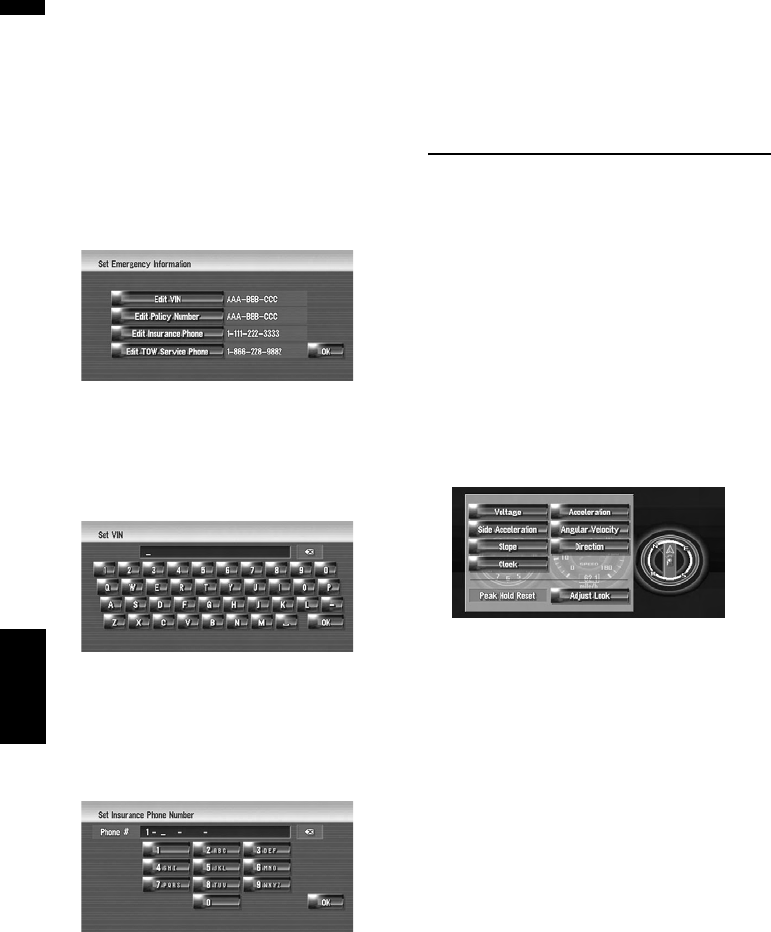
78
Chapter 8Using XM Tuner and Other Information NAVI
Registering user information
Prepare the vehicle inspection certificate or
insurance certificate, and input the information
written on it.
1 Touch [Information] in the navigation
menu, and then touch [Emergency Info].
2 Touch [Setup].
3 Touch the desired item to register your
information.
❒ If information is already registered, that
information will appear.
4 Input the number you wish to register,
then touch [OK].
Completes the registration.
Edit VIN
Register your Vehicle’s Identification Number.
(You can enter between 1 and 17 digits.)
Edit Policy Number
Register your insurance policy number.
Edit Insurance Phone
Register your insurance company’s phone
number.
Edit TOW Service Phone
Register a towing company’s phone number.
❒ If touch [Default], and then TOW service
phone number restore default number.
Setting the Vehicle Dynamics
Display
You can change the content of meter on the left
and right of the Vehicle Dynamics Display.
Until the sensor’s initial learning is complete,
only the voltage and clock are available.
❒ The speed displayed is a guideline and may
not correspond to the actual speed.
1 Switch to the Vehicle Dynamics Display.
➲ Changing the map display mode ➞
Page 37
2 Touch the left or right meter.
Touch keys are displayed.
3 Touch the items you want to display.
You can select the following items.
Voltage :
Displays the power supply and voltage sup-
plied from the battery to this system.
Acceleration :
Acceleration in a forward direction is dis-
played. The + sign indicates acceleration
while the – sign indicates deceleration.
Side Acceleration :
Acceleration in a side direction such as when
turning, is displayed. The + sign indicates a
right turn, while the – sign indicates a left
turn.
Angular Velocity :
Displays the vehicle’s turning angle over one
second (how far it has turned in a second).
Slope :
Displays the vehicle’s vertical movement. The
+ side represents the rising angle, and the –
side the falling angle.


















