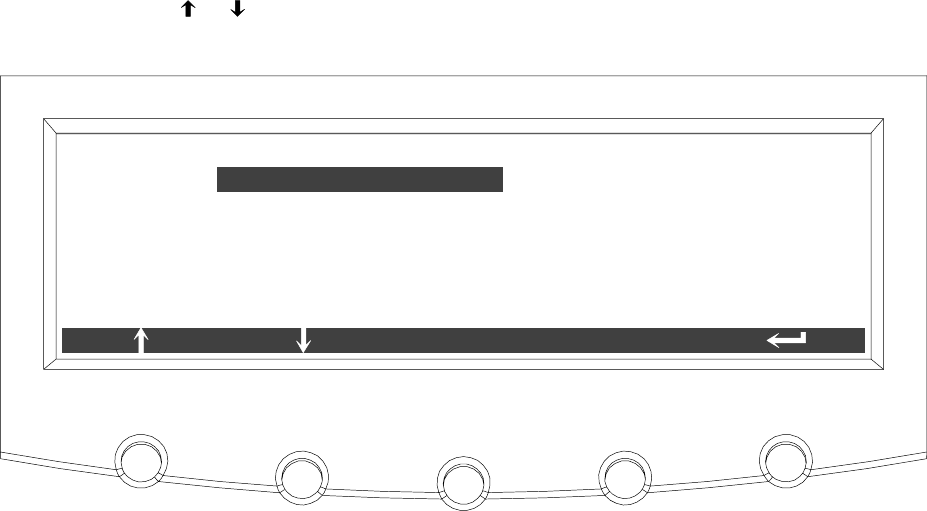
Using t he Control Panel
9-28
EATON Powerware
®
9390 UPS (100–160 kVA) Installation and Operation Manual S 164201604 Rev B powerware.com
9.2.7 System Meters Screens
The System Meters screens show the total system and individual UPS unit meter readings
from any unit, when a parallel system is installed. The default voltage displayed on these
screens is phase-to-neutral. However, an authorized Eaton Customer Service Engineer can
changethescreenstodisplaythevoltage phase-to-phase (A-B, B-C, C-A).
Press the METERS pushbutton on the main menu bar to display the Unit Meter screens.
Press the SYSTEM pushbutton on the menu bar to display the System Meters screen.
Use the
or pushbuttons to highlight the Total System m eter or Unit meters desired,
then press the SELECT pushbutton to display the screen.
ENTER PASS-
WORD
TOTAL SYSTEM
UNIT 3
UNIT 4
UNIT 2
UNIT 1
SYSTEM METERS
SELECT
Figure 9-31. System M eters Screen


















