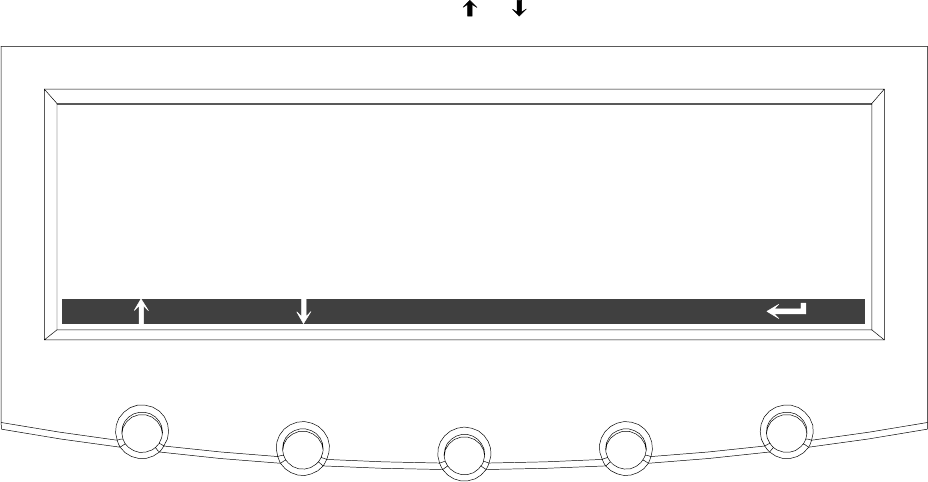
Using t he Control Panel
9-4
EATON Powerware
®
9390 UPS (100–160 kVA) Installation and Operation Manual S 164201604 Rev B powerware.com
9.2.2 Event Screens
Press the EVENTS pushbutton on the main menu bar or History Menu bar to display a
listing of all system events that are currently active. The most recent event is listed first. As
events clear, they are removed from the Active System Events listing. Figure 9-4 shows the
Active Events screen.
To scroll through the events, press the
or pushbuttons on the menu bar.
ACTIVE EVENTS
HISTORY
ALARM: INPUT AC UNDERVOLTAGE
ALARM: BYPASS AC UNDER VOLTAGE
NOTICE: BATTERY VOLTAGE LOW
NOTICE: NO SYNC ON
NOTICE: BYPASS NOT AVAILABLE
NOTICE: CONFIGURATION ERROR
Figure 9-4. Active Events Screen


















