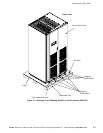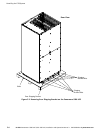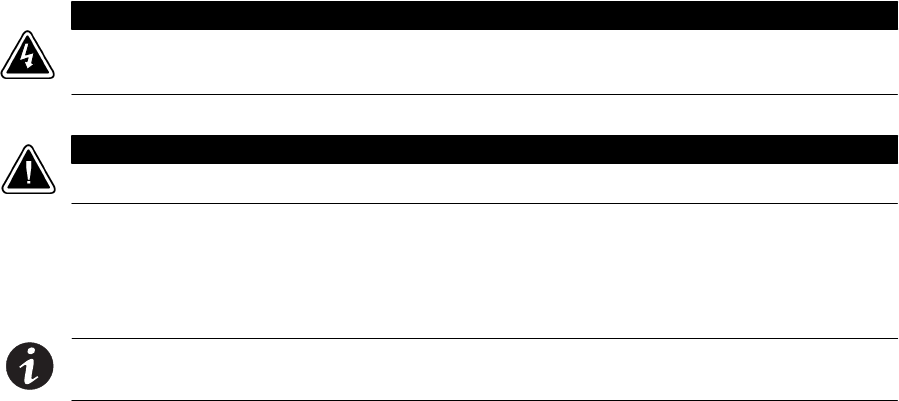
Installing the UPS System
3-2
EATON Powerware
®
9390 UPS (100–160 kVA) Installation and Operation Manual S 164201604 Rev B powerware.com
3.2.1 Unloading the Powerware 9390 UPS Cabinet from the Pallet
The UPS cabinet is bolted to a wooden pallet supported by wood skids. To remove the
pallet, perform the following procedure:
WARNING
The UPS cabinet is heavy. S ee Table A on page A-3 for weight of cabinets. If unloading
instructions are not closely followed, the cabinet may cause serious injury.
CAUTION
Donottiltcabinetsmorethan10°fromvertical.
1. If not already accomplished, use a forklift or pallet jack to move the cabinet to the
installation area, or as close as possible, before unloading from the pallet. Insert
theforkliftorpalletjackforksbetween the skids on the bottom of the unit.
NOTE
Verify that the forklift or pallet jack is rated to handle the weight of the cabinet
(see Table A on page A-3 for cabinet weight).
2. Unfasten the front door latch and swing the door open (see Figure 3-1).
3. Remove the doors. Remove the retaining screws located inside each door at the
top and bottom hinge pivot points, then lift the door off. Retain the hardware for
later use.
4. If the leveling feet are not fully retracted, turn the leveling feet until they are
retracted.
5. Remove the four bolts securing the front shipping bracket to the cabinet and four
bolts securing the bracket to the pallet (see Figure 3-1). Remove the front shipping
bracket. If installing the cabinet permanently, retain the shipping bracket and
securing hardware for later use.
6. Remove the four bolts securing the rear shipping bracket to the pallet. Do NOT
remove the four bolts securing the bracket to the cabinet (see Figure 3-2 on
page 3-4).
7. Remove the four bolts securing the removable skid and remove the skid (see
Figure 3-1).