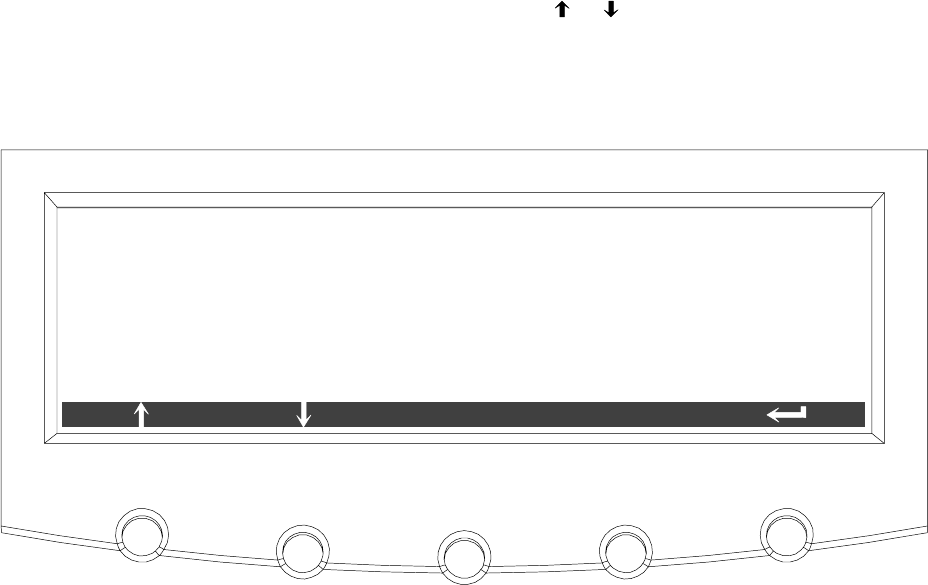
Using t he Control Panel
9-10
EATON Powerware
®
9390 UPS (100–160 kVA) Installation and Operation Manual S 164201604 Rev B powerware.com
Press the LOG pushbutton on the Battery Discharge Log Summary Menu bar to display the
Battery Discharge Log screen.
TheBatteryDischargeLogscreendisplaystheindividuallogentriesincludingthedateand
time of the event, how long it was on battery, the unit load when the event occurred, and
the end voltage of the battery for that discharge period. If no events have occurred, the
screen will display LOG EMPTY. Figure 9-12 shows the Battery Discharge Log screen.
To scroll through the individual events, press the
or pushbuttons on the menu bar. To
return to the Battery Discharge Log Summary screen, press the SUMMARY pushbutton on
the menu bar.
To clear the Battery Discharge Log, press the RESET pushbuttononthemenubar.
BATTERY DISCHARGE LOG
SUMMARY
DATE : 07/28/2005
LOAD WHEN ON BATTERY
END VOLTAGE :
TIME ON BATTERY
TIME : 15 : 26 : 10
***.** KW
***.** V
RESET
BATTERY DISCHARGE EVENT 1/ 1
** M ** S
Figure 9-12. Battery Discharge Log Screen


















