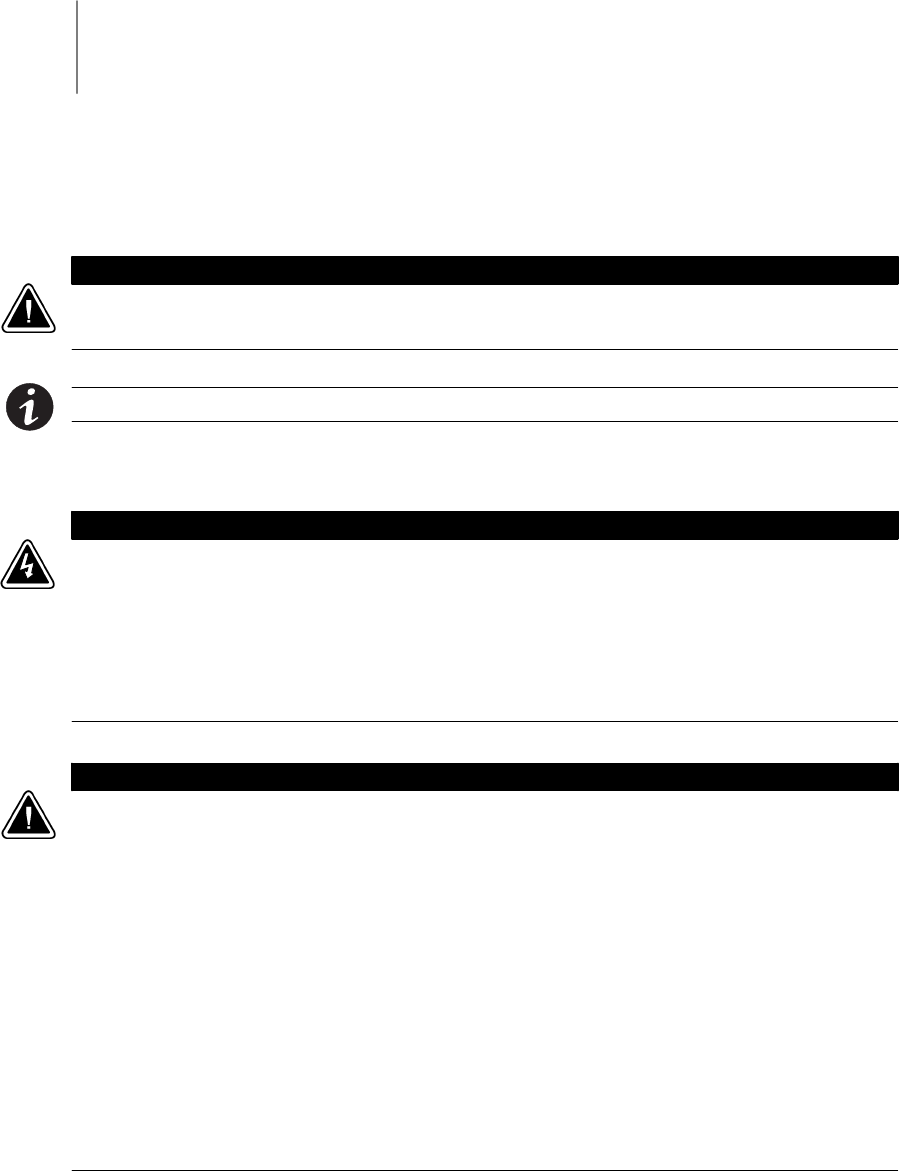
4-1
EATON Powerware
®
9390 UPS (100–160 kVA) Installation and Operation Manual S 164201604 Rev B powerware.com
Chapter 4 Batteries
4.1 Important Safety Instructions
This chapter describes installing the UPS batteries.
CAUTION
Only qualified service personnel (such as a licensed electrician) should perform the battery
installation. Risk of electrical shock.
NOTE DO NOT DISCONNECT the batteries while the UPS is in Battery mode.
Consider all warnings, cautions, and notes before installing or replacing batteries.
WARNING
Ī Batteries can present a risk of electrical shock or burn from high short-circuit current. The
following precautions should be observed: 1) Remove watches, rings, or other metal
objects; 2) Use tools with insulated handles; 3) Do not lay tools or metal par ts on top of
batteries; 4) Wear rubber globes and boots.
Ī ELECTRIC ENERGY HAZARD. Do not attempt to alter any battery wiring or connectors.
Attempting to alter wiring can cause injury.
CAUTION
Ī The installation of batteries should be performed by qualified service personnel
knowledgeable of batteries and required p recautions. Keep unauthorized personnel away
from batteries.
Ī Replace batteries with the same number and type of batteries as originally installed in the
UPS.
Ī Disconnect the charging source prior to connecting or disconnecting terminals.
Ī Determine if the battery is inadvertently grounded. If it is, remove the source of the
ground. C ontacting any part of a grounded battery can cause a risk of electric shock. An
electric shock is less likely if you disconnect the grounding connection before you work on
the batteries.
Ī Proper disposal of batteries is required. Refer to your local codes for disposal requirements.
Ī Never dispose of batteries in a fire. Batteries may explode when exposed to flame.


















