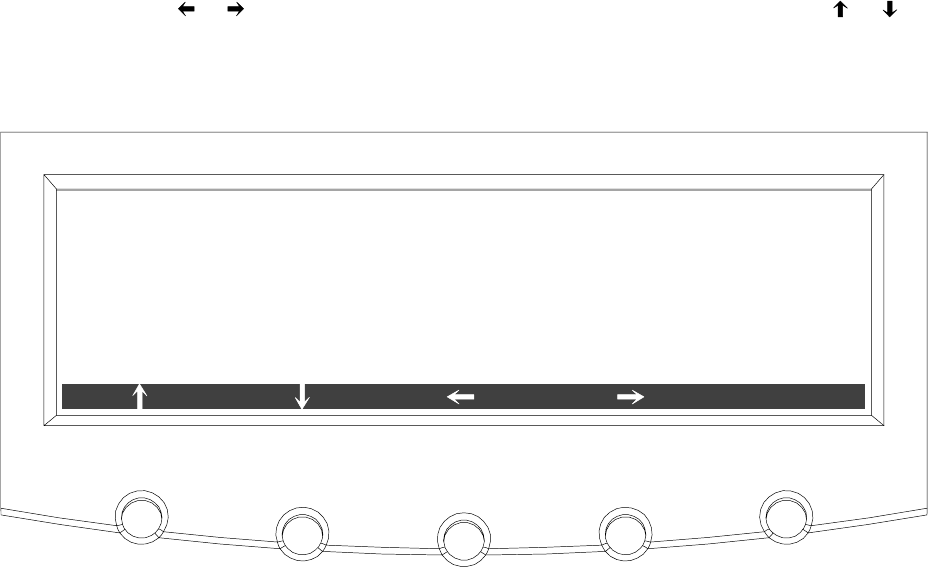
Using t he Control Panel
9-36
EATON Powerware
®
9390 UPS (100–160 kVA) Installation and Operation Manual S 164201604 Rev B powerware.com
9.2.9 System Setup Level 1 Screens
A password is required to access the Level 1 functions. To enter the password, select
ENTER PASSWORD from the System Setup Level 0 menu to display the Enter Password
screen. Figure 9-42 shows the Enter Password screen.
Use the
or pushbuttons to select the password character position. Use the or
pushbuttons to change the password character. Once the password is entered, press the
DONE pushbutton. The System Setup Level 1 menu screen is displayed. The default
password is L1.
L1
ENTER PASSWORD
DONE
Figure 9-42. Enter Password Screen


















