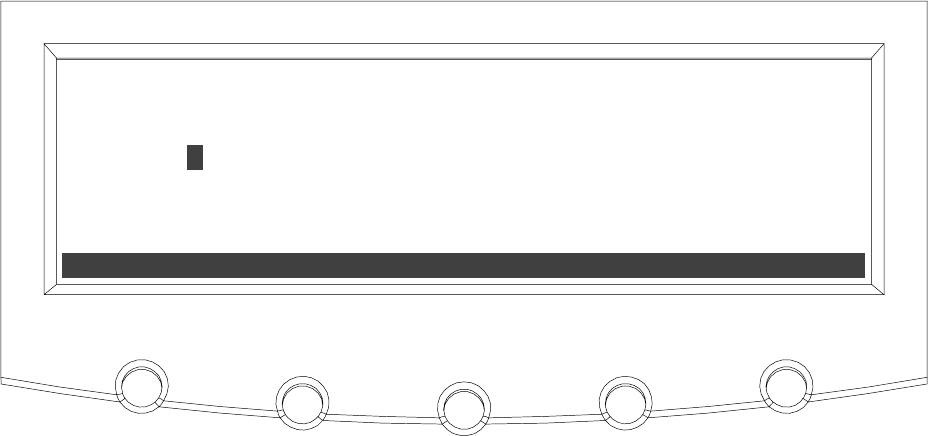
Using t he Control Panel
9-16
EATON Powerware
®
9390 UPS (100–160 kVA) Installation and Operation Manual S 164201604 Rev B powerware.com
TheTimeIntervalMonitoredSetupSavescreenletsyousavethenewtimeinterval,retry
another time interval, or abort the change. Figure 9-18 shows the Time Interval Monitored
Setup Save screen.
Press SAVE, RETRY,orABORT. If SAVE or ABORT is pressed, the action is completed, and
the Current KW Demand Log Setup screen 2 displays. If RETRY is pressed, the Time Interval
Monitored Setup screen is redisplayed.
ABORT
SAVE RETRY
0000
TIME INTERVAL MONITORED SETUP
Figure 9-18. Time Interval Monitored Setup Save Screen


















