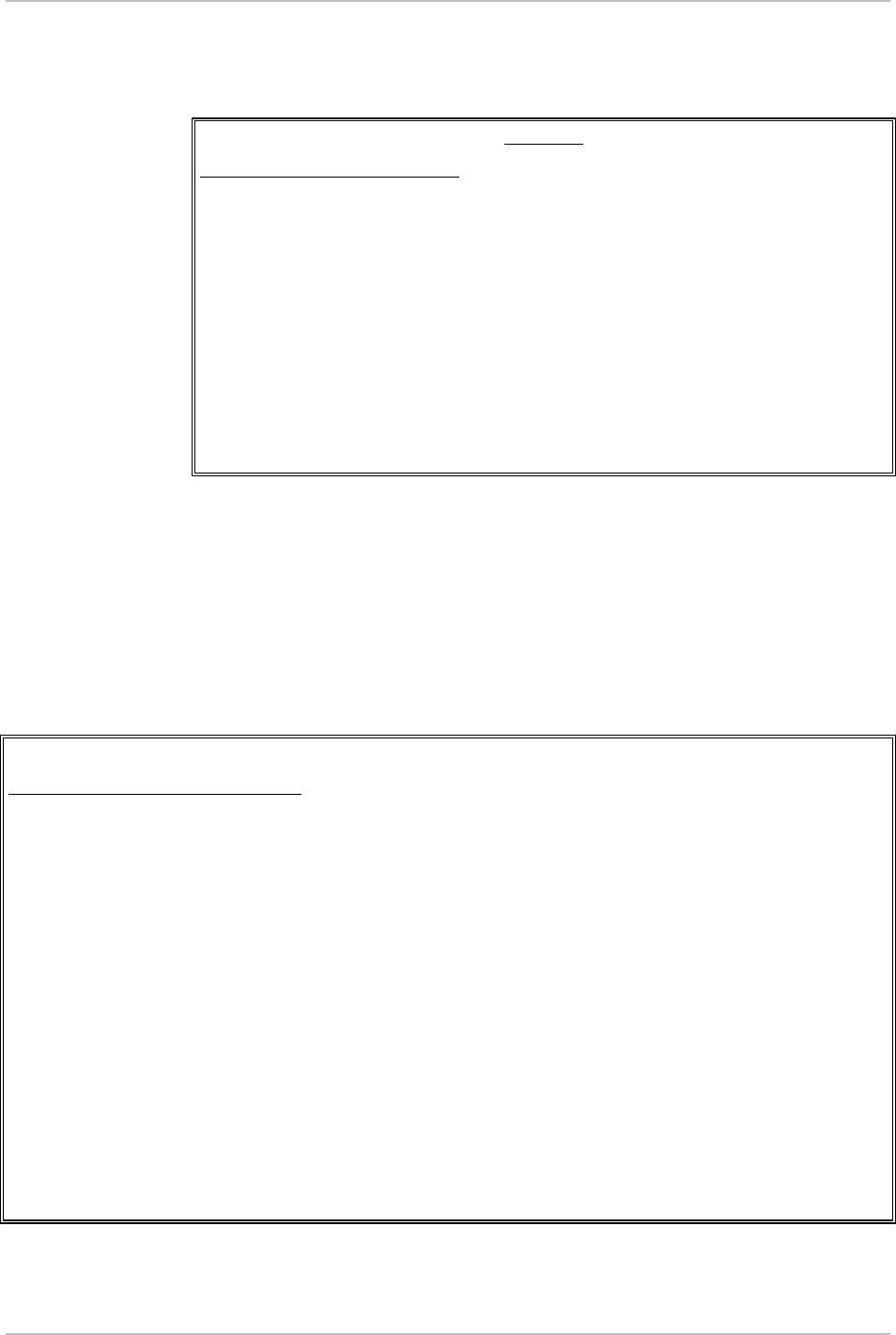
Chapter 6 Troubleshooting and Diagnostics Installation and Operation Manual
6-2 Monitoring Performance ASMi-52 Ver. 2.5
2. From the Physical Port Statistics menu, select SHDSL Port Performances to
display the unit’s SDHSL statistics.
The SDHSL Port Performances menu appears (see Figure 6-2).
ASMi-52
SHDSL Port Performances
1. SHDSL current performances ...
2. SHDSL all intervals local performances ...
3. SHDSL all intervals remote performances ...
4. SHDSL current day performances ...
5. SHDSL all days local performances ...
6. SHDSL all days remote performances
7. SHDSL clear performances
>
ESC-prev. menu; !-main menu; &-exit; @-scroll
Figure 6-2. SHDSL Port Performances Menu
3. From the SHDSL Port Performances menu, select:
SHDSL Current Performances to display the current SHDSL statistics
SHDSL Current Day Performances to display the current day statistics.
The SHDSL Performance screen appears (see Figure 6-3 and Figure 6-4).
4. Press <Enter> to refresh the display or press <Esc> to exit the SHDSL
Performance screen.
ASMi-52
SHDSL current performances
Local A Local B Remote A Remote B
Port number (1)
Current ES (0) (0) (0) (0)
Current UAS (0) (0) (0) (0)
Current SES (0) (0) (0) (0)
Current LOSWS (0) (0) (0) (0)
Current CRC anomalies (0) (0) (0) (0)
Current Timer (578 sec) (578 sec) (578 sec) (578 sec)
Current noise margin (16 dB) (16 dB) (16 dB) (16 dB)
Current line attenuation (0.4 dB) (0.4 dB) (0.4 dB) (0.4 dB)
Current transmit power (8.5 dBm) (8.5 dBm) (8.5 dBm) (8.5 dBm)
>
ESC-prev. menu; !-main menu; &-exit; @-scroll
Figure 6-3. SHDSL Current Performances Screen


















