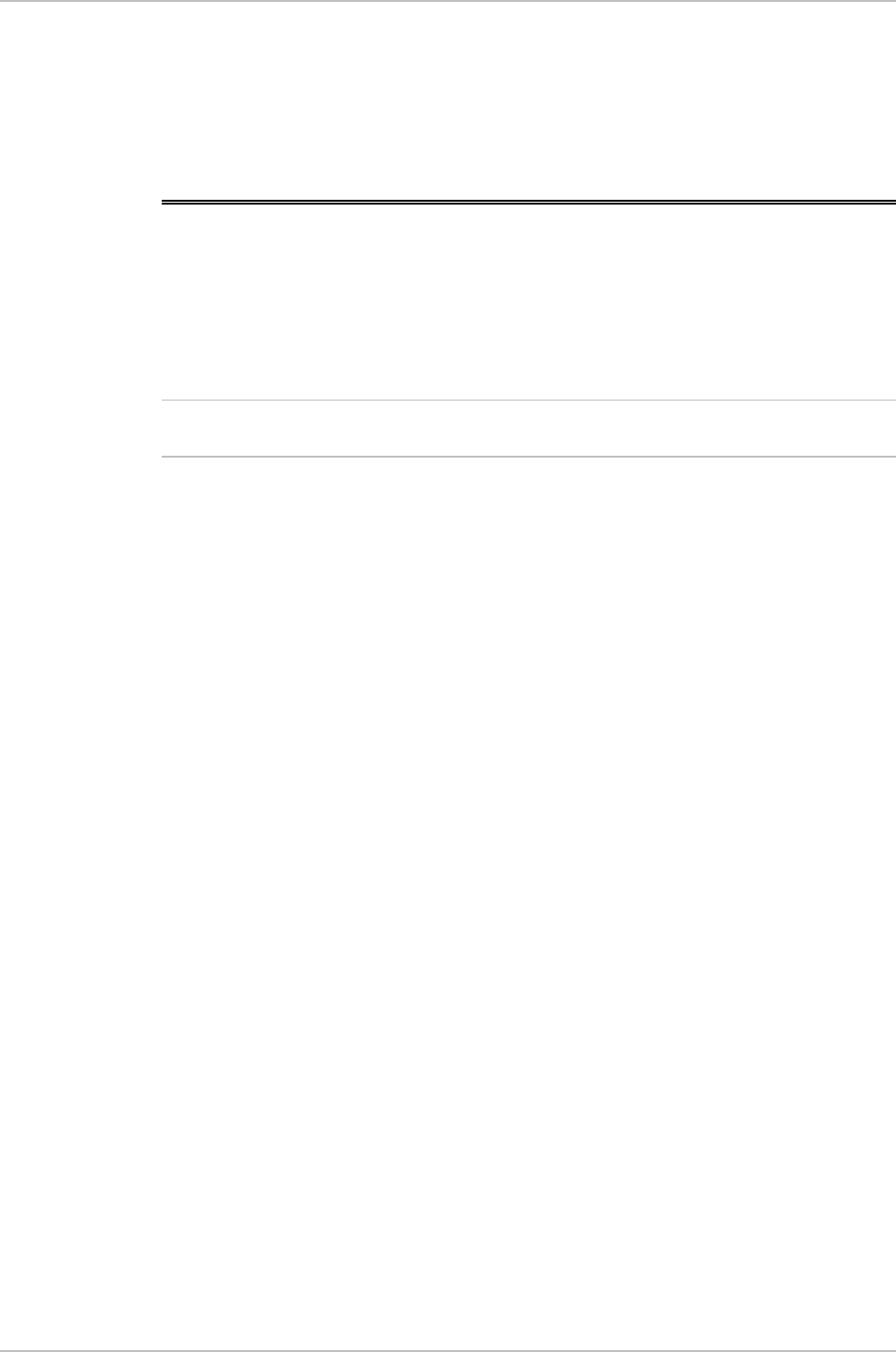
Appendix B IR-IP Interface Module Installation and Operation Manual
B-30 IR-IP Troubleshooting ASMi-52 Ver. 2.5
5. Run a standard TFTP client application on the Telnet host, and download the
appropriate software file.
If the download is successful, IR-IP starts using the new software.
If the downloading fails, repeat the download process.
B.15 IR-IP Troubleshooting
What if the LINK indicator (10BaseT version) does not light immediately after
ASMi-52 is turned on?
The IR-IP interface module does not receive power from the ASMi-52 power
supply. Service is required.
After the power-up process ends, the LINK indicator shows LAN integrity. It may
stay turned off without indicating power supply failure.
What if the ERR indicator does not light immediately after ASMi-52 is turned
on?
IR-IP is faulty and must be replaced.
What if the ERR indicator lights for 15 seconds after turning it on and then
turns off. ACT lights from time to time, but there is no response from IR-IP?
One of the following:
No software loaded into IR-IP. Download software.
IR-IP has been configured. If you do not know the current IP address of the LAN
interface, erase IR-IP router configuration using the procedure given in the
section below.
What if there are no ping replies from IR-IP?
If your host does not begin to receive ping replies after three unsuccessful
attempts, check the physical connection path between the Telnet host Ethernet
interface and the IR-IP 10BaseT connector.
What to do if the IP learning process is not successful?
Check that the prescribed IP address does not appear in the ARP table.
Note


















