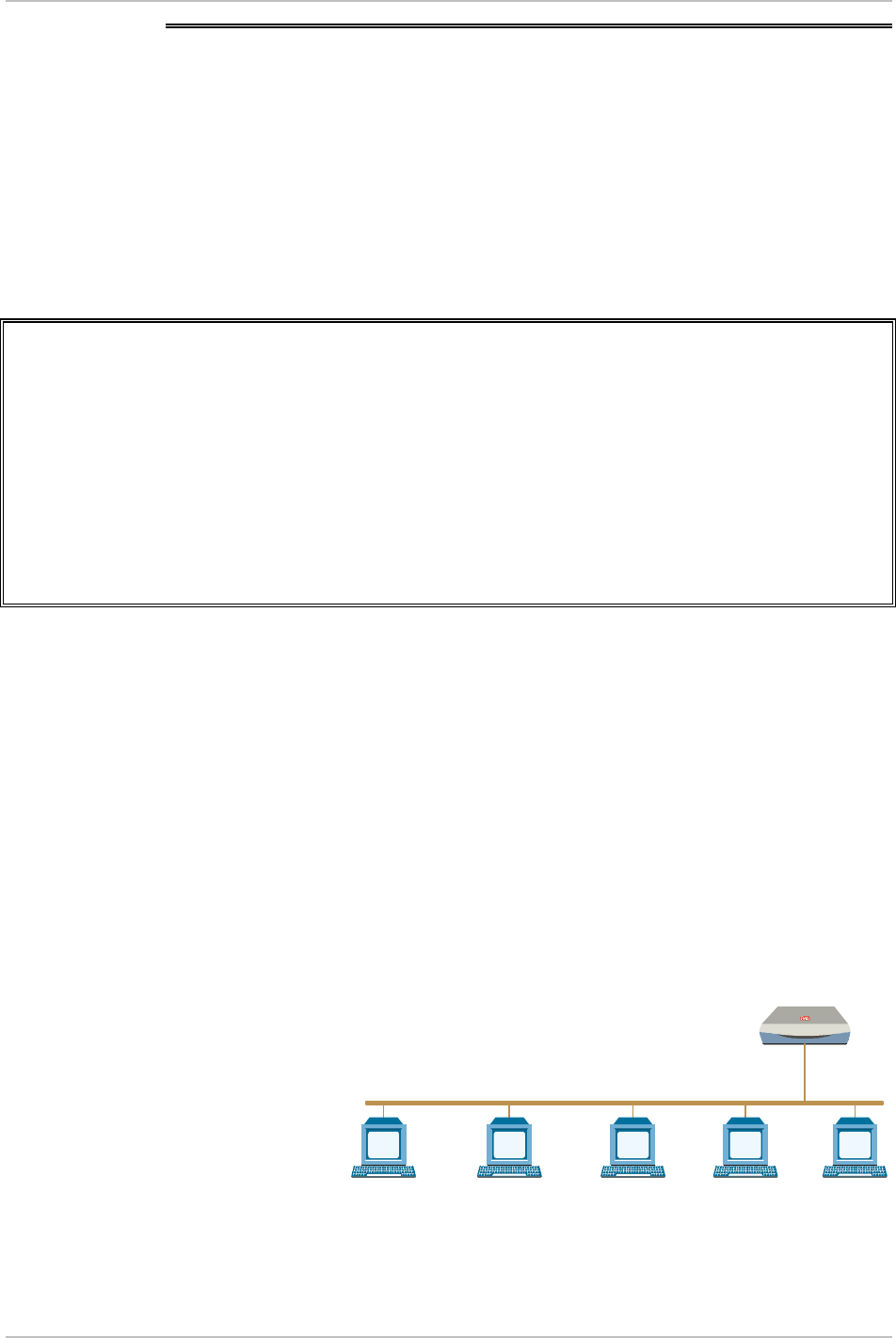
Installation and Operation Manual Appendix B IR-IP Interface Module
ASMi-52 Ver. 2.5 Quick Setup Guide B-11
B.7 Quick Setup Guide
The Quick Setup menu is used to select the main parameters’ values that must be
defined before you start using IR-IP.
Use the Advanced Setup menu (see the Advanced Setup section below) to specify
values for other IR-IP configuration parameters not included in this menu.
To perform quick setup:
1. From the Main menu, type 1.
The Quick Setup menu appears (Figure B-5).
IR_IP <IR-IP> S/W Ver. 1.21 (date)
Quick Setup
=====================================================================
1. LAN IP Address :192.168.100.001
2. LAN IP Mask :255.255.255.000
3. WAN IP Address (empty for unnumbered) :...............
4. WAN IP Mask (empty for unnumbered) :...............
5. Default Gateway (empty - WAN interface) :...............
6. DHCP Server IP address (empty for relay disabled) :...............
7. Read Protocol From DIP Switches :[ Yes ]
8. Protocol :[ Frame Relay ]
Press one of the numbers to select or ESC:
Figure B-5. Quick Setup Menu
2. Enter addresses for LAN IP, LAN IP Mask, WAN IP, WAN IP mask, default
gateway and DHCP server.
LAN IP Address – The LAN IP address for the IP router LAN interface, is the address to
which nodes connected to the local LAN send packets that are addressed
to the WAN.
LAN IP Mask – Used to enter the IP subnet mask. The IP router supports a maximum of
254 hosts on the LAN, therefore you must use Class C subnet masks. The
basic subnet IP mask for Class C addresses, which supports the maximum
possible number of hosts, 254, is 255.255.255.0. To help you understand
the selection of IP subnet masks,
Figure B-6 provides a configuration
example for a LAN with 6 nodes: the IP subnet mask for a 6-node IP
network is 255.255.255.248.
ASMi-52 with IR-IP
.6.5.4.3192.168.1.2
LAN IP Address: 192.168.1.2
IP Address
.248.248.248.248255.255.255.248
Mask: 255.255.255.248
Mask
192.168.1.1192.168.1.1192.168.1.1192.168.1.1192.168.1.1Default Gateway
Figure B-6. Selecting the IP Subnet Mask


















