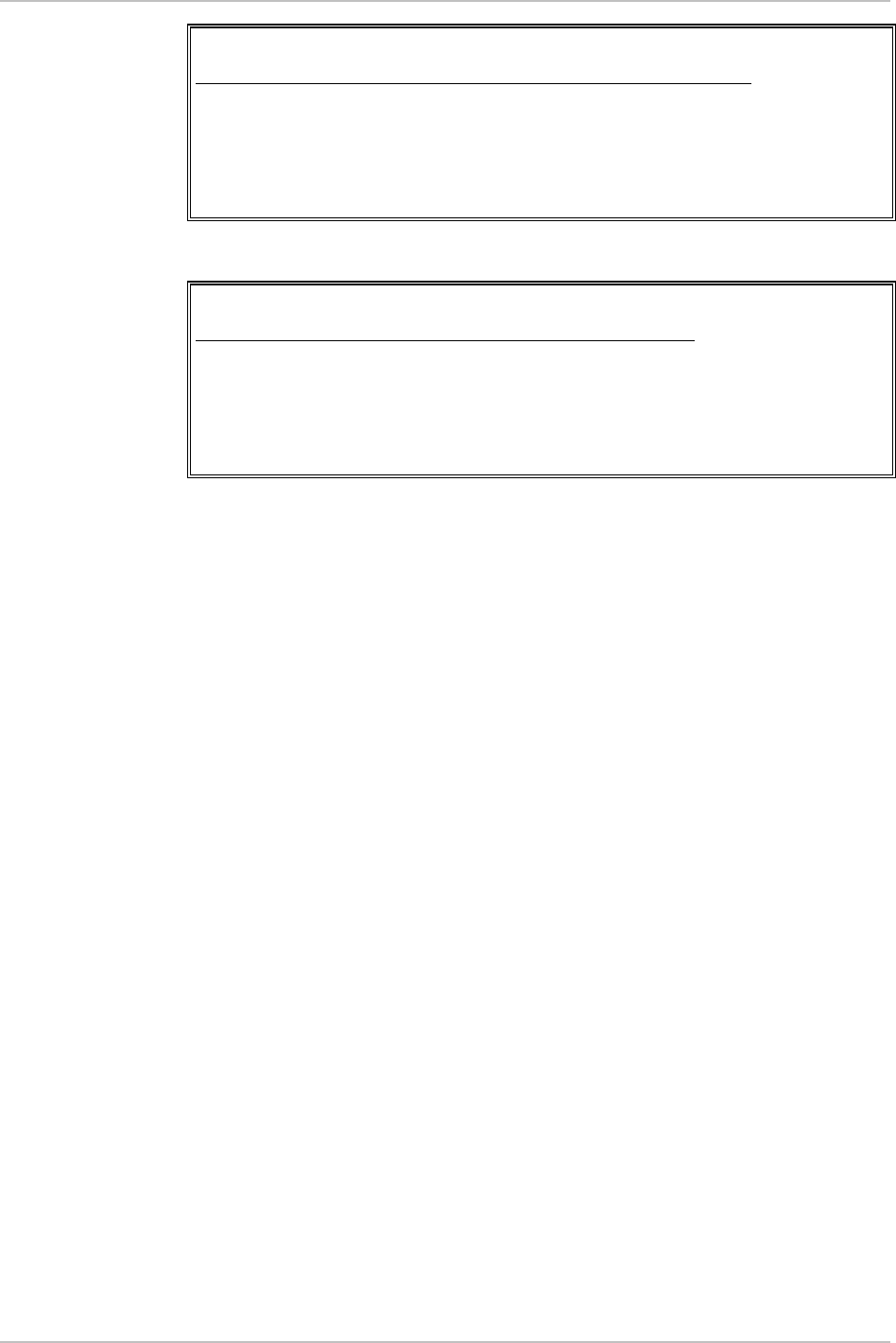
Chapter 6 Troubleshooting and Diagnostics Installation and Operation Manual
6-4 Monitoring Performance ASMi-52 Ver. 2.5
ASMi-52
SHDSL all intervals local/remote performances ...
Line A Line B
INT CRC LOSWS ES SES UAS CRC LOSWS ES SES UAS
ESC-prev. menu; !-main menu; &-exit; ?-help; @-scroll
Figure 6-5. SHDSL All Intervals Local/Remote Performances
ASMi-52
SHDSL all days local/remote performances ...
Line A Line B
DAY CRC LOSWS ES SES UAS CRC LOSWS ES SES UAS
ESC-prev.menu; !-main menu; &-exit; ?-help; @-scroll
Figure 6-6. SHDSL All Days Local/Remote Performances
Clearing the SHDSL Performance Statistics
To clear the SHDSL Port Performance statistics:
• From the SHDSL Port Performances menu (see Figure 6-2), select SHDSL
Clear Local Performances or SHDSL Clear Remote Performances, and press
<Enter>.
All SHDSL statistics data are cleared.
Displaying E1/T1 Statistics
When ASMi-52 includes a G.704 E1/T1 port configured to the G732N framing,
the modem has the capabilities to collect E1/T1 performance diagnostics. Statistics
collection depends on the use of the CRC-4 function for E1 and T1:
• CRC-4 Enabled (E1), ESF framing (T1)
When the CRC-4 functions are enabled, it is possible to monitor end-to-end
data transmission performance. Error detection is derived from the data
payload by performing a cyclic redundancy check (CRC). The resulting CRC
checksum is transmitted in addition to the raw data bits. The receiving end
recalculates the checksum and compares the results with the received
checksum: any difference between the two checksums indicates that one or
more bits are contained in the current data block being evaluated.
• CRC-4 Disabled (E1), SF framing (T1)
When the CRC-4 option is disabled, ASMi-52 does not support the capabilities
listed above. However, the modem is capable of providing statistics of bipolar
violations.


















