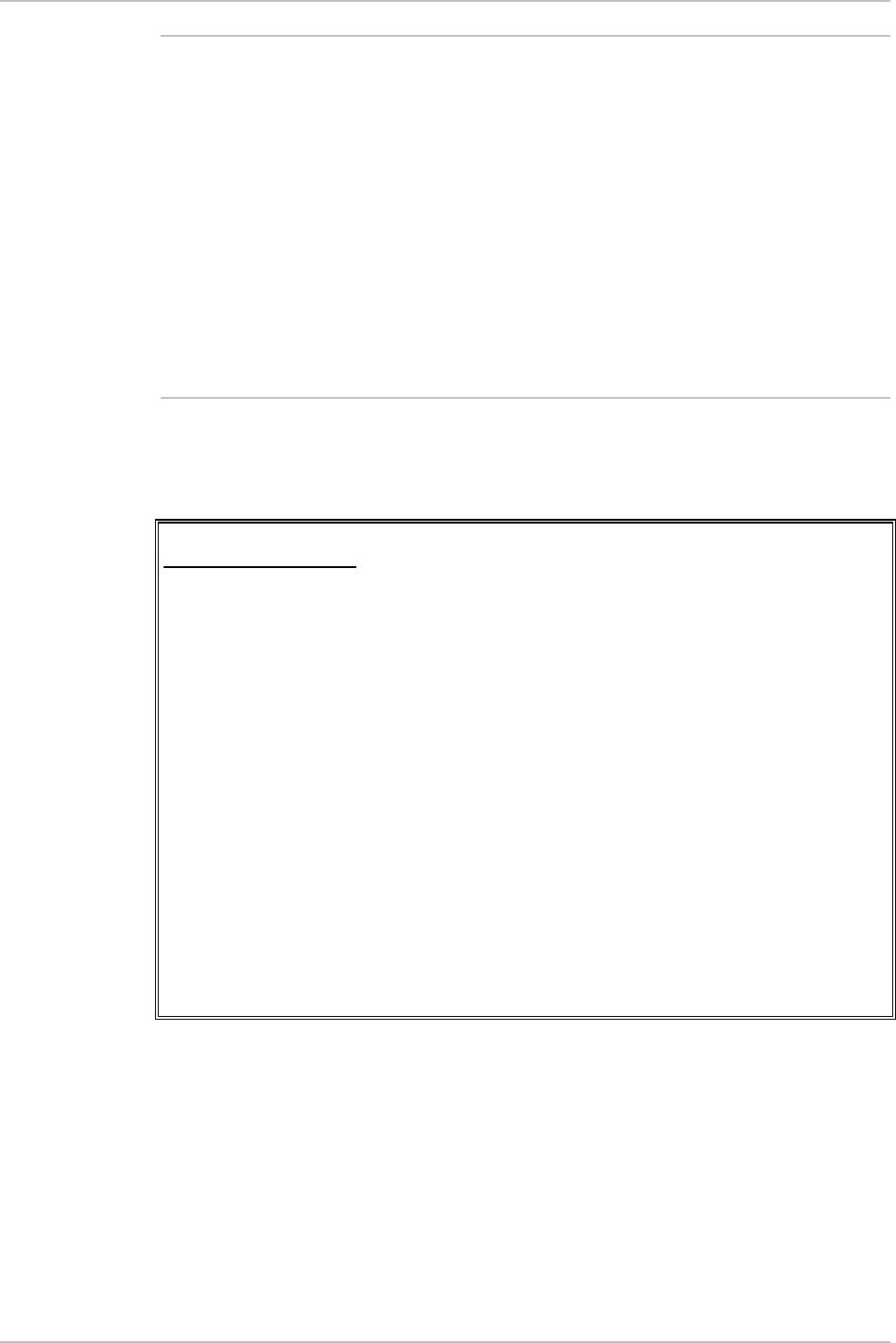
Chapter 4 Configuration Installation and Operation Manual
4-32 Configuring the Physical Ports ASMi-52 Ver. 2.5
•
• You can configure timeslot 0 to be looped or transparent:
Looped – timeslot 0 is sent back to the E1 interface, when operating
opposite remote units with a serial data interface.
Transparent – timeslot 0 is transmitted to the remote modem.
• If you operate ASMi-52 with the G732S transparent framing, timeslot 0 is
always transparent and timeslot 16 is always connected.
• When operating a 2-wire ASMi-52 with E1 interface opposite ASMi-52 with
V.35 interface (not in low speed mode), assign at least three timeslots, excluding
timeslot 0, to carry data.
• When operating a 4-wire ASMi-52 with E1 interface opposite ASMi-52 with a
V.35 interface (not in low speed mode), assign at least six timeslots, excluding
timeslot 0, to carry data.
4. Once you finish assigning timeslots, press <Esc> to return to the E1
Local/Remote Port menu.
5. Save the changes.
ASMi-52
Time slots Assign
1. TS0 (LOOP) 17. TS16 (DATA) 33. FULL
2. TS1 (DATA) 18. TS17 (DATA) 34. CLEAR
3. TS2 (DATA) 19. TS18 (DATA)
4. TS3 (DATA) 20. TS19 (DATA)
5. TS4 (DATA) 21. TS20 (DATA)
6. TS5 (DATA) 22. TS21 (DATA)
7. TS6 (DATA) 23. TS22 (DATA)
8. TS7 (DATA) 24. TS23 (DATA)
9. TS8 (DATA) 25. TS24 (DATA)
10. TS9 (DATA) 26. TS25 (DATA)
11. TS10 (DATA) 27. TS26 (DATA)
12. TS11 (DATA) 28. TS27 (DATA)
13. TS12 (DATA) 29. TS28 (DATA)
14. TS13 (DATA) 30. TS29 (DATA)
15. TS14 (DATA) 31. TS30 (DATA)
16. TS15 (DATA) 32. TS31 (DATA)
ESC-prev. menu; !-main menu; &-exit; @-scroll
Figure 4-36. Time Slots Assign Menu
Mapping E1 Timeslots in a Multiplexer Unit
The maximum multiplexer rate is 2048 kbps (general rate). The sum of the data
rate of two interfaces should not exceed 2048 kbps.
For example:
• IR (DTE Serial) Interface + LAN – If IR or the DTE Serial Interface works at
1024 kbps, then LAN cannot work at a speed of more than 1024 kbps
because the sum of both interfaces cannot exceed 2048 kbps.
Notes


















