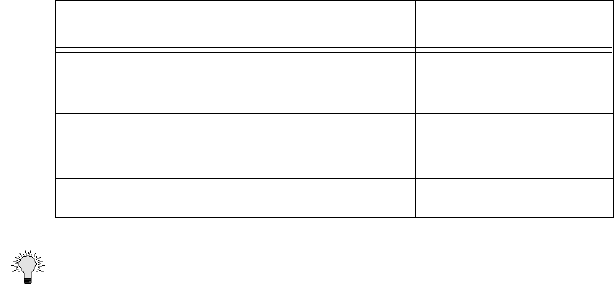
Content Filtering and Blocking Page 109
N2H2 Server Status
This section displays the status of the N2H2 Internet Filtering Protocol (IFP) server you are using for
Internet filtering.
Settings
Server Host Name or IP Address
Enter the Server Host Name or the IP address of the N2H2 Internet Filtering Protocol (IFP) server
used to receive IFP requests.
Listen Port
Enter the UDP port number for the N2H2 Internet Filtering Protocol (IFP) server to “listen” for the
N2H2 traffic. The default port is 4005.
Reply Port
Enter the UCP port number for the N2H2 server to send packets from the N2H2 client to the
SonicWALL. The default port is 4005.
User Name
The User Name refers to a configuration of users, a group of users, or network defined within the
N2H2 software
If Server is unavailable for 5 secs:
The default value for timeout of the server is 5 seconds, but you can enter a value between 1 and
10 seconds.
If the N2H2 server becomes unavailable, select from the following two options:
• Block traffic to all Web sites
• Allow traffic to all Web sites
URL Cache
Configure the size of the URL Cache in KB.
Tip A larger URL Cache size can increase in noticeable improvements in Internet browsing response
times.
Model Cache Size
XPRS, PRO, SOHO2, TELE2, SOHO3,
TELE3, and PRO-VX
128
PRO 100, PRO 200, PRO 300, PRO2,
PRO-VX2
256
GX250, GX 2500, GX650, GX 6500 1024


















