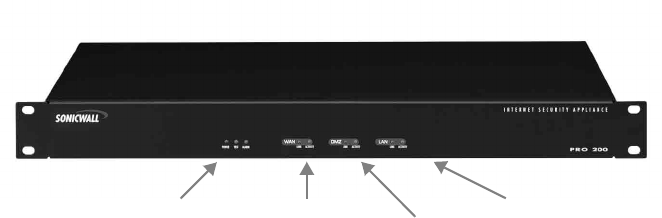
Hardware Descriptions Page 239
SonicWALL PRO 200 and PRO 300 Front Panel
The SonicWALL PRO 200 front panel is shown below, followed by a description of each item. The
SonicWALL PRO 300 is identical to the SonicWALL PRO 200 except for the PRO 300 label on the
front panel and the inclusion of VPN accelerator hardware and an additional 8MB of RAM.
SonicWALL PRO 200 and PRO 300 Front Panel Description
• Power
Lights up when power is applied to SonicWALL PRO or SonicWALL PRO 300.
• Test
Lights up when the SonicWALL is powered up and performing diagnostic tests to check for
proper operation. These tests take about 90 seconds. If the Test LED remains lit after this time,
the software is corrupt and must be reinstalled.
• Alarm
Lights up and flashes for 10 seconds when an event generates an alert. Alarm LED flashes for
10 seconds. Alert events are defined in the Log Settings section in Chapter 5.
There are three Ethernet ports; one for each of the LAN, DMZ, and WAN ports:
• Link
Lights up when a Twisted Pair connection is made to another Ethernet device (usually a hub) on
the port. Note that the device connected to the SonicWALL must support the standard Link
Integrity test.
• Activity
Lights up when the SonicWALL transmits or receives a packet through the Twisted Pair port onto
the network.
Power, Test, and
Alarm LEDs
WAN Port LEDs
Link, Activity
DMZ Port LEDs
Link, Activity
LAN Port LEDs
Link, Activity


















