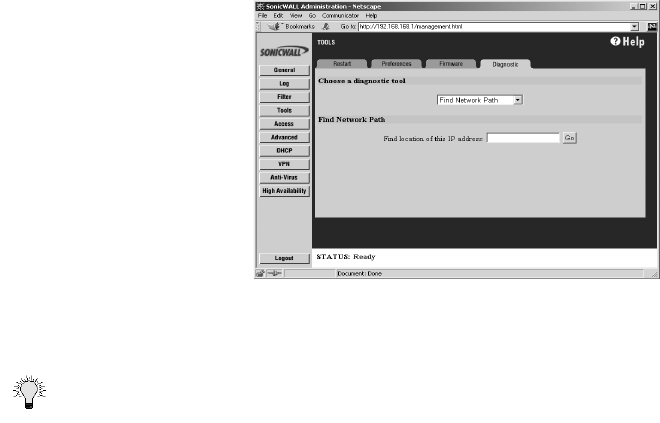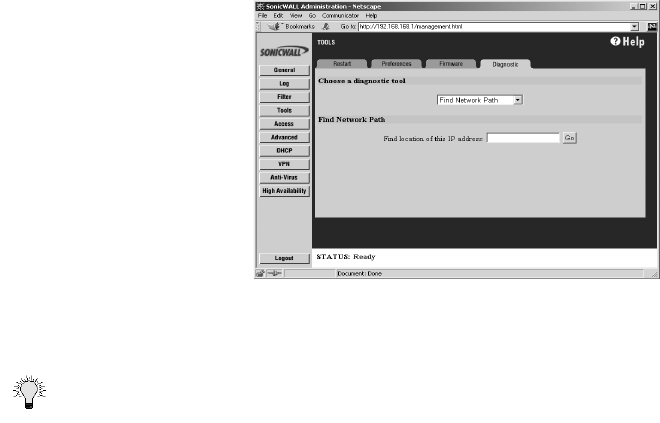
Web Management Tools Page 121
Find Network Path
The Find Network Path tool shows whether an IP host is located on the LAN or the WAN. This is
helpful in determining if the SonicWALL is properly configured. For example, if the SonicWALL
“thinks” that a computer on the Internet is located on the LAN, then the SonicWALL Network or
Intranet settings can be misconfigured. Find Network Path shows if the target device is behind a
router, and the Ethernet address of the target device. Find Network Path also shows the gateway
the device is using and helps isolate configuration problems.
1. Select Find Network Path from the Choose a diagnostic tool menu.
2. Enter the IP address of the device and click Go. The test takes a few seconds to complete. Once
completed, a message showing the results is displayed in the browser window.
If the network path is incorrect, select the SonicWALL Intranet and Static Routes settings.
Tip Find Network Path requires an IP address. The SonicWALL DNS Name Lookup tool can be used
to find the IP address of a host.