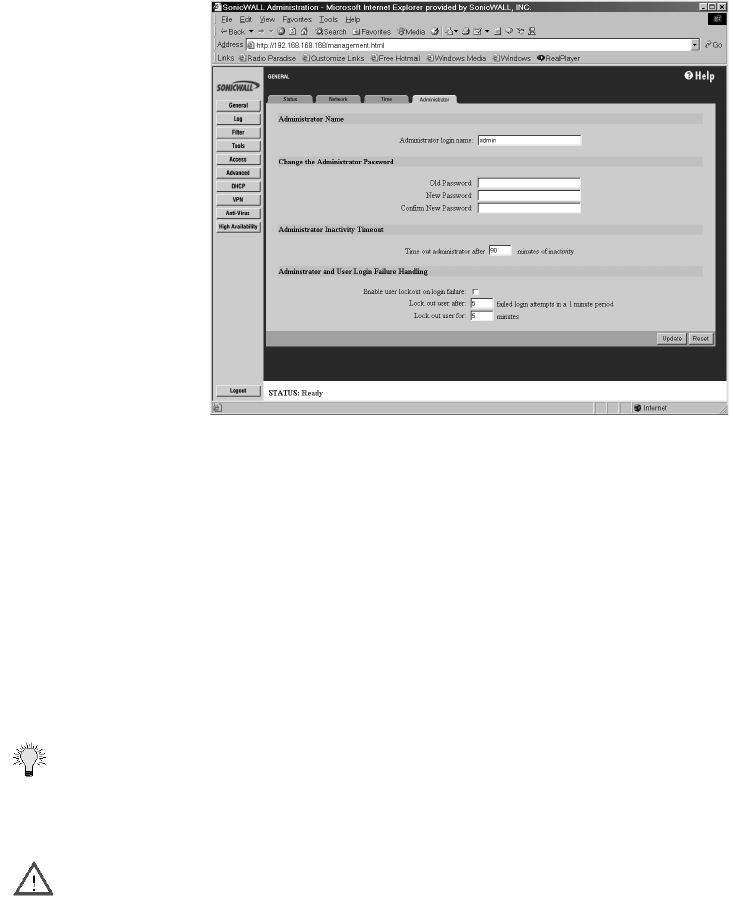
General and Network Settings Page 89
Configuring the Administrator Settings
The Password tab is now the Administrator tab. In this section, you can configure a new
administrator name, an administrator password, inactivity timeout, and login failure handling.
Administrator Name
The Administrator Name can be changed from the default setting of admin to any word using
alphanumeric characters up to 30 characters in length. To create an new administrator name, enter
the new name in the Administrator Name field. Click Update for the changes to take effect on the
SonicWALL.
Change the Administrator Password
To set the password, enter the old password in the Old Password field, and the new password in the
New Password field. Enter the new password again in the Confirm New Password field and click
Update. Once the SonicWALL has been updated, a message confirming the update is displayed at
the bottom of the browser window.
Tip When setting the password for the first time, remember that the SonicWALL default password
is “password”.
If the password is not entered exactly the same in both New Password fields, the password is not
changed. If you mistype the password, you are not locked out of the SonicWALL.
Alert The password cannot be recovered if it is lost or forgotten. If the password is lost, you must to
reset the SonicWALL to its factory default state.


















