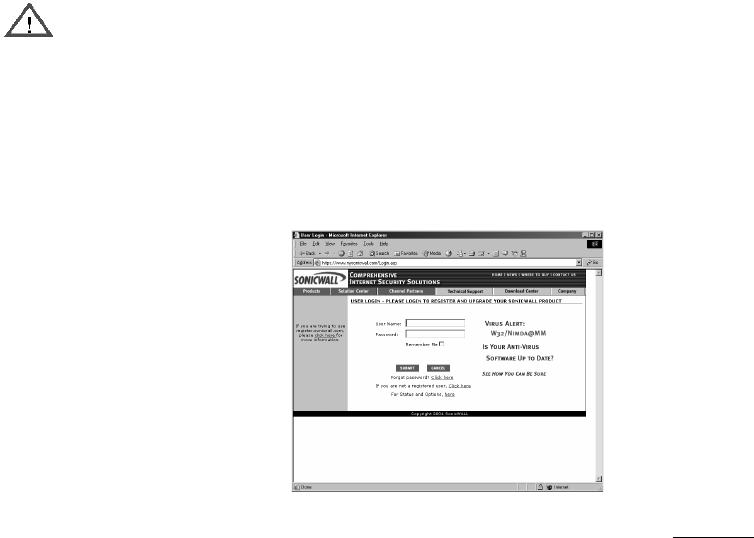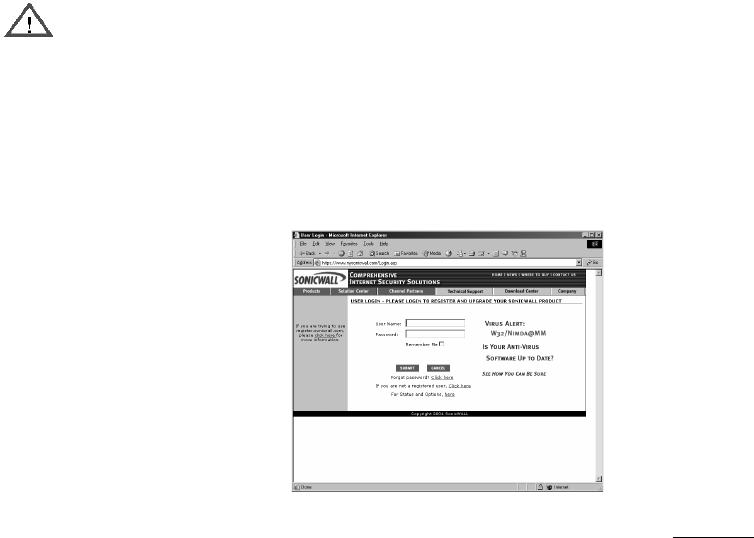
Page 46 SonicWALL Internet Security Appliance Administrator’s Guide
3 Registering at mySonicWALL.com
After you complete the initial installation and configuration of your SonicWALL, you should register
your SonicWALL Internet Security Appliance at <http://www.mysonicwall.com>. MySonicWALL.com
delivers a convenient, centralized way to register all your SonicWALL Internet Security appliances
and Security Services. It eliminates the need to individually register SonicWALL appliances and
upgrades to streamline the management of all your SonicWALL security services.
You can do the following with MySonicWALL.com:
• Centrally register all your SonicWALL appliances and services.
• Access firmware and security service updates.
• Get SonicWALL alerts on services, firmware, and products.
• Check status of your SonicWALL services and upgrades linked to each registered SonicWALL
Internet security appliance.
• Manage (activate, change, or delete) your SonicWALL security services online.
Alert You must register your SonicWALL on mySonicWALL.com to access technical support. By
registering your SonicWALL, you provide the initial information necessary for technical support if
any problems arise during installation.
Creating a New User Account
If you currently have a MySonicWALL.com user account, you can skip this section and proceed to
Adding New Appliances or Services.
1. Enter <http://www.mysonicwall.com> into your Web browser.
2. As a new user, locate the statement, “If you are not a registered user, click here
.” Click the link,
and an information form appears.