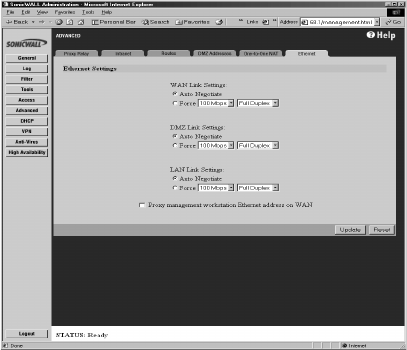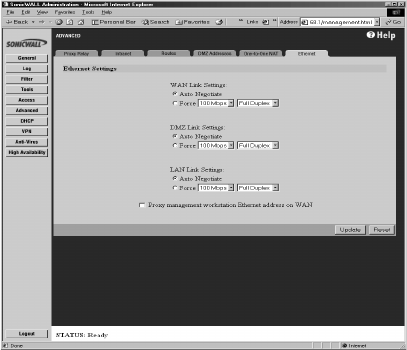
Page 162 SonicWALL Internet Security Appliance Administrator’s Guide
Ethernet
The Ethernet tab allows the management of Ethernet settings using the SonicWALL Management
interface. The tab has the following settings:
• WAN Link Settings
• Enable Bandwidth Management
• DMZ/WorkPort Link Settings
• LAN/HomePort Link Settings
• Proxy Management workstation Ethernet Address on WAN
• MTU Settings
The default selection for all of the link settings is Auto Negotiate because the Ethernet links
automatically negotiate the speed and duplex mode of the Ethernet connection. The other choice,
Force, with lists for speed and duplex, should be used only if your Ethernet card also forces these
settings. You must force from both sides of your connection to enable this setting.
WAN Link Settings
Specifies the speed and duplex mode of the Ethernet connection to the WAN link. The default
selection is Auto Negotiate because the Ethernet links automatically negotiate the speed and
duplex mode of the Ethernet connection. The other choice, Force, with lists for speed and duplex,
should be used only if your Ethernet card also forces these settings. You must force from both sides
of your connection to enable this setting.
Enable Bandwidth Management
To enable Bandwidth Management on the SonicWALL, you must know the current bandwidth of your
connection. Once you have this figure, you can select Enable Bandwidth Management on the
Advanced/Ethernet page, and then enter the amount of available WAN bandwidth in Kbps. Click