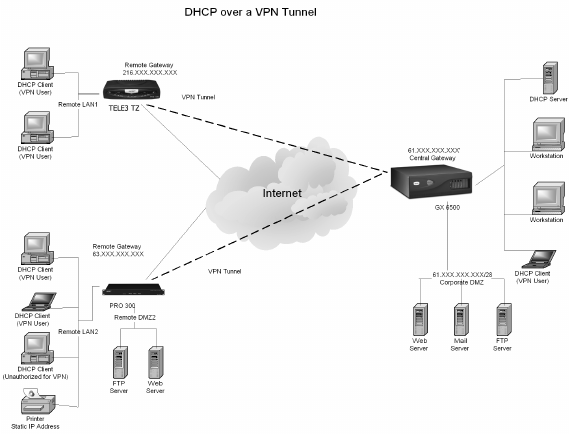
Page 168 SonicWALL Internet Security Appliance Administrator’s Guide
Deleting Dynamic Ranges and Static Entries
• To remove a range of addresses from the dynamic pool, select it from the list of dynamic ranges,
and click Delete Range. When the range has been deleted, a message confirming the update is
displayed at the bottom of the browser window.
• To remove a static address, select it from the list of static entries and click Delete Static. When
the static entry has been deleted, a message confirming the update is displayed at the bottom
of the browser window.
DHCP over VPN
DHCP over VPN allows a Host (DHCP Client) behind a SonicWALL obtain an IP address lease from a
DHCP server at the other end of a VPN tunnel. In some network deployments, it is desirable to have
all VPN networks on one logical IP subnet, and create the appearance of all VPN networks residing
in one IP subnet address space. This facilitates IP address administration for the networks using
VPN tunnels.
DHCP Relay Mode
The SonicWALL appliance at the remote and central site are configured for VPN tunnels for initial
DHCP traffic as well as subsequent IP traffic between the sites. The SonicWALL at the remote site
(Remote Gateway) passes DHCP broadcast packets through its VPN tunnel. The SonicWALL at the
central site (Central Gateway) relays DHCP packets from the client on the remote network to the
DHCP server on the central site.


















