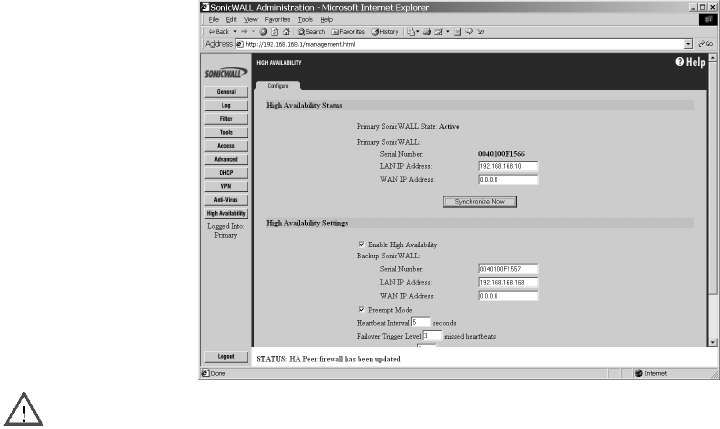
High Availability Page 229
Alert If you change the IP address of either SonicWALL, synchronization cannot occur between the
two SonicWALLs without updating the changes manually in the High Availability configuration.
Synchronizing Changes between the Primary and Backup SonicWALLs
Changes made to the Primary or Backup firewall are synchronized automatically between the two
firewalls. If you click Synchronize Now, the Backup SonicWall restarts and becomes temporarily
unavailable for use as a backup firewall.
High Availability Status
If failure of the primary SonicWALL occurs, the backup SonicWALL assumes the primary SonicWALL
LAN and WAN IP Addresses. There are three primary methods to check the status of the High
Availability pair: the High Availability Status window, E-mail Alerts and View Log. These methods are
described in the following sections.


















