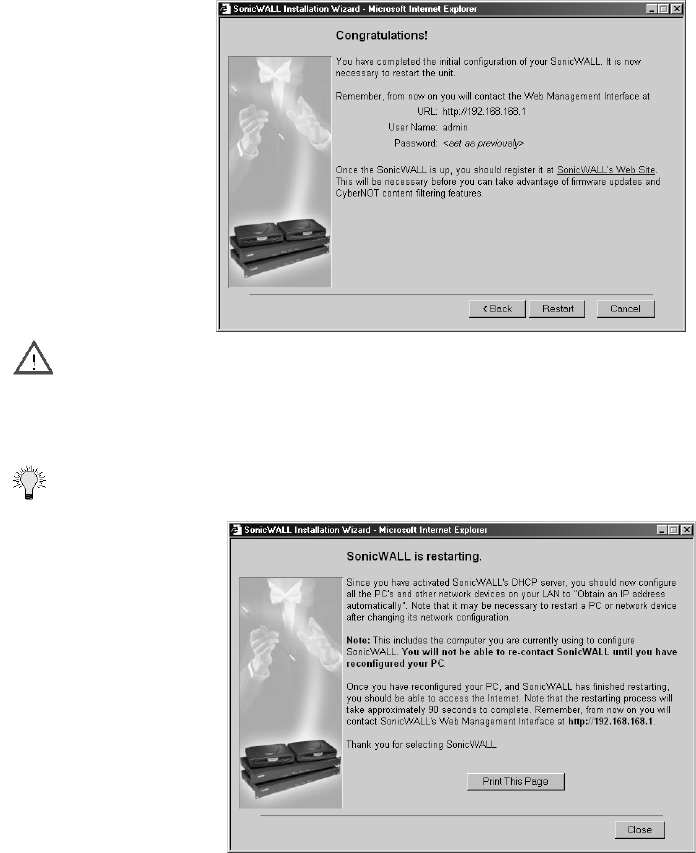
Configuring the Network Mode on the SonicWALL Page 43
Congratulations
Alert The new SonicWALL LAN IP address, displayed in the URL field of the Congratulations page, is
used to log in and manage the SonicWALL.
10. Click Restart to restart the SonicWALL.
Restarting
Tip The final window provides important information to help configure the computers on the LAN.
Click Print this Page to print this information.
The SonicWALL takes 90 seconds to restart. During this time, the yellow Test LED is lit. Click Close
to exit the SonicWALL Wizard.


















