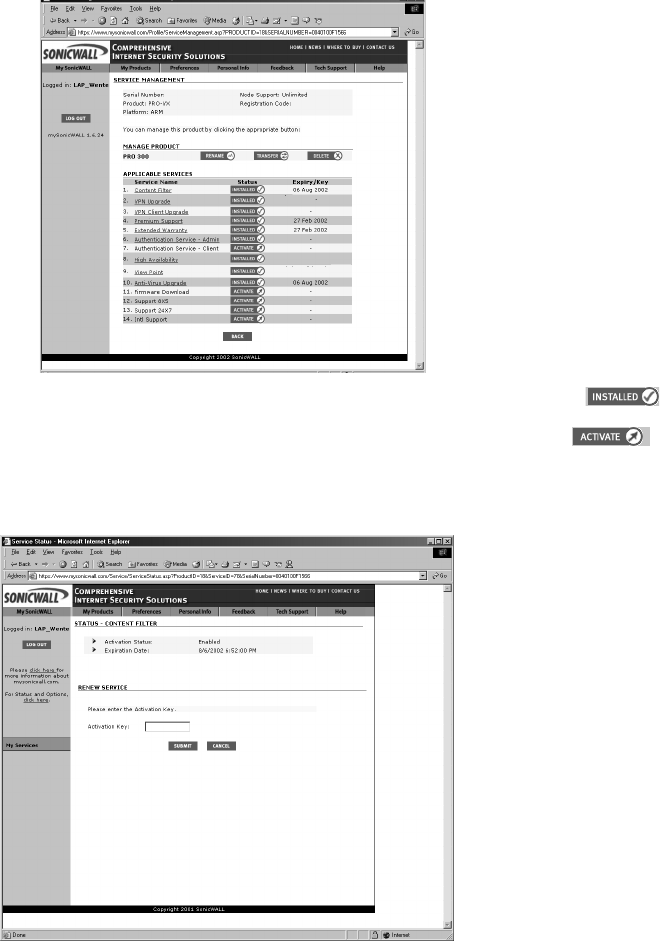
Registering at mySonicWALL.com Page 57
Managing Services for SonicWALL Internet Security Appliances
In the Applicable Services section of mySonicWALL.com, a list of installed and inactivated services
for your SonicWALL is displayed.
Activated services are indicated by the Installed icon with a green check mark.
Inactive services are indicated by the Activate icon with a red arrow.
Activated service names are also hyperlinked to an information page with Activation Status and the
Expiration Date of the service. Services can also be renewed by clicking on the name, and entering
the activation key into the Activation Key field.


















