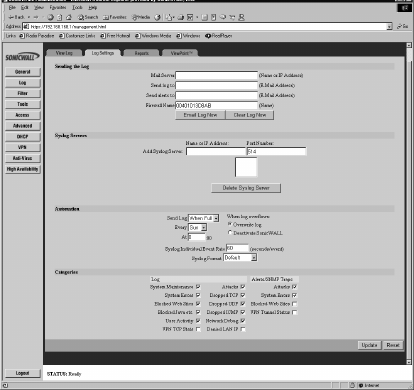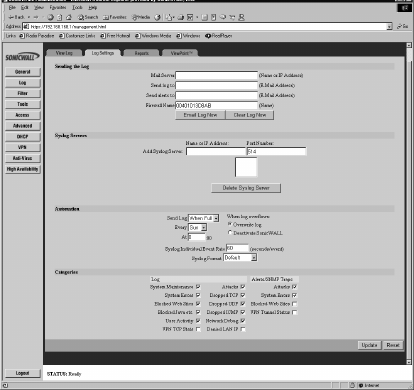
SonicWALL VPN Page 221
3. Select the Network Debug check box, and then click Update to enable the Network Debug
setting.
Testing a VPN Tunnel Connection Using PING
To verify that your VPN tunnel is working properly, it is necessary to ping the IP address of a
computer on the remote network. By pinging the remote network, you send data packets to the
remote network and the remote network replies that it has received the data packets. Your
administrator supplies the remote IP address that you can use for testing. The following steps
explain how to ping a remote IP address.
1. Locate the Windows Start button in the lower left hand corner of the desktop operating system.
Click Start, then Run, and then type Command in the Open filepath box. A DOS window opens
to the C:>\ prompt.
2. Type ping, then the IP address of the host computer. Press Enter to begin the data
communication.
3. A successful ping communication returns data packet information to you. An unsuccessful ping
returns a message of Request Timed Out.