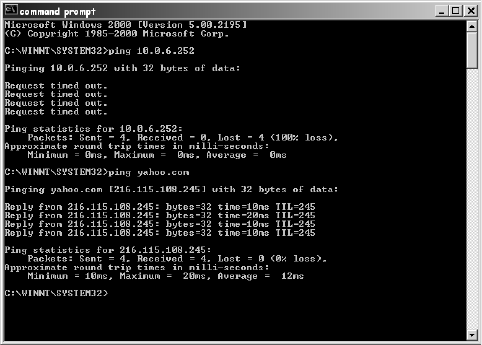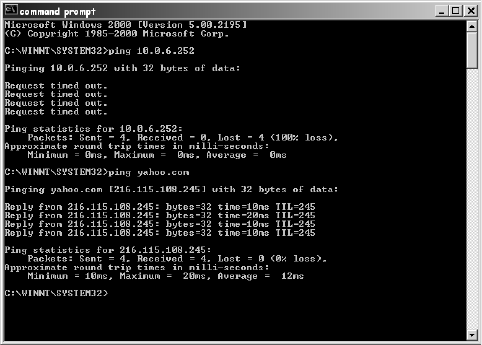
Page 222 SonicWALL Internet Security Appliance Administrator’s Guide
If you are unable to ping the remote network, wait a few minutes for the VPN tunnel to become
established, and try pinging the network again. If you are still unable to ping the remote network,
contact your network administrator.
Configuring Windows Networking
After you have successfully pinged the remote host and confirmed that your VPN tunnel is working,
your administrator can ask you to configure your computer for Windows Networking. By configuring
your computer for Windows
®
Networking, you are able to browse the remote network using Network
Neighborhood. Before logging into the remote network, you must get the following information from
your administrator:
• Server Account information including your username and password
• Domain Name
• WINS Server IP Address
• Internal DNS (optional)
Use the following steps to configure Windows Networking on your computer (Windows98):
1. Click Start, then Control Panel. Locate the Network icon and double-click it.
2. Select Client for Microsoft Networks from the list, and then click Properties.