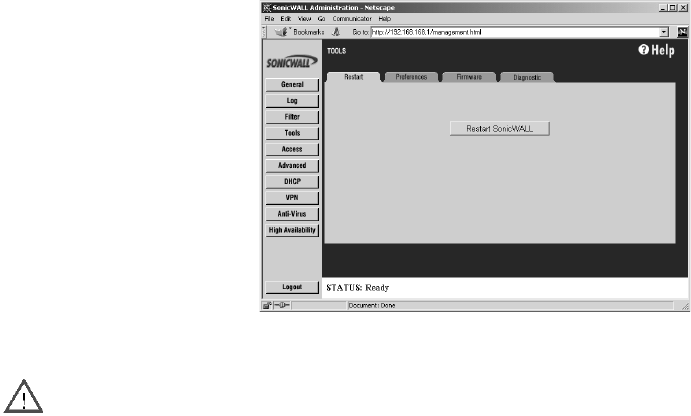
High Availability Page 233
To restart the active SonicWALL, log into the primary SonicWALL LAN IP Address and click Tools on
the left side of the browser window and then click Restart at the top of the window.
Click Restart SonicWALL, then Yes to confirm the restart. Once the active SonicWALL restarts, the
other SonicWALL in the High Availability pair takes over operation.
Alert If the Preempt Mode checkbox has been checked for the primary SonicWALL, the primary unit
takes over operation from the backup unit after the restart is complete.
Configuration Notes
• Changing Password - Do not change the password on the Backup firewall when it is in Idle con-
dition. Changing the password prevents communication between the firewalls.
• If you are configuring the SonicWALL in Standard mode on the network, an additional IP address
is necessary for the High Availability configuration.
• Auto Update - If Auto Update is enabled for firmware upgrades, the Primary SonicWALL should
be upgraded first. And during the upgrade, the backup SonicWALL should be disconnected from
the LAN or turned off. When the firmware upgrade is performed on the backup SonicWALL, the
Primary SonicWALL should be disconnected from the network or turned off.
• Changes made to the backup SonicWALL do not get updated on the Primary SonicWALL until
synchronization takes place between the two units.


















