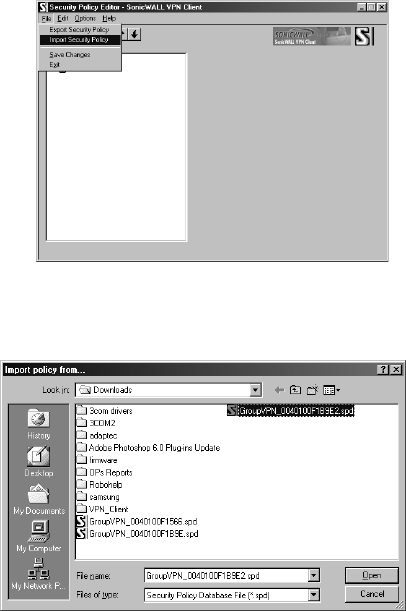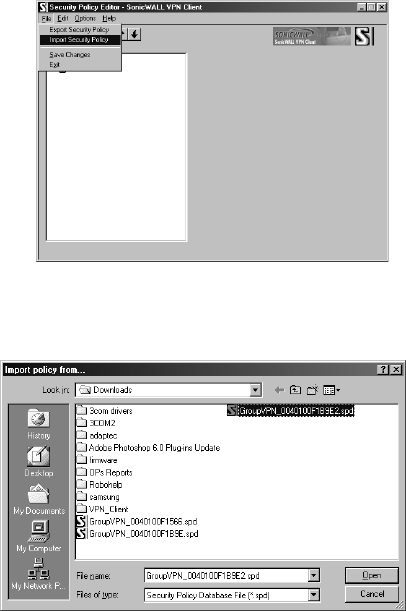
SonicWALL VPN Page 195
Group VPN Client Setup
Installing the VPN Client Software
1. When you register your SonicWALL or SonicWALL VPN Upgrade, a unique VPN client serial
number and link to download the SonicWALL VPN Client zip file is displayed.
2. Unzip the SonicWALL VPN Client zip file.
3. Double-click setup.exe and follow the VPN client setup program step-by-step instructions. Enter
the VPN client serial number when prompted.
4. Restart your computer after you have installed the VPN client software.
For detailed instructions on installing the client software, download the Client Installation Guide
available at <http://www.sonicwall.com/documentation.html>.
Group VPN Client Configuration
To import the Group VPN security policy into the VPN Client, use the following steps:
1. Open the VPN Client. Click File, and then Import Security Policy.
2. A file location box appears which allows you to search for the location of the saved security file.
Select the file, and click Open.