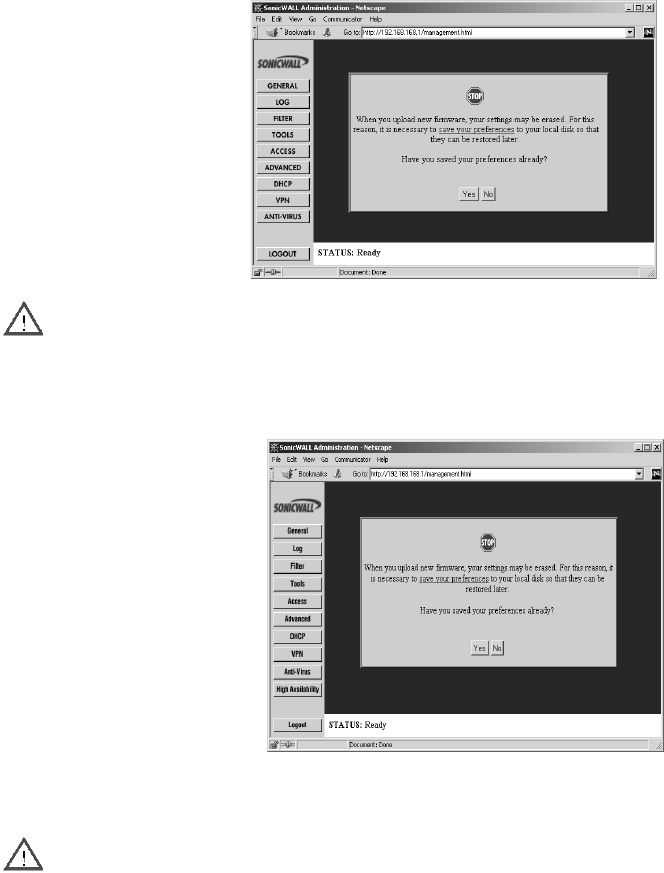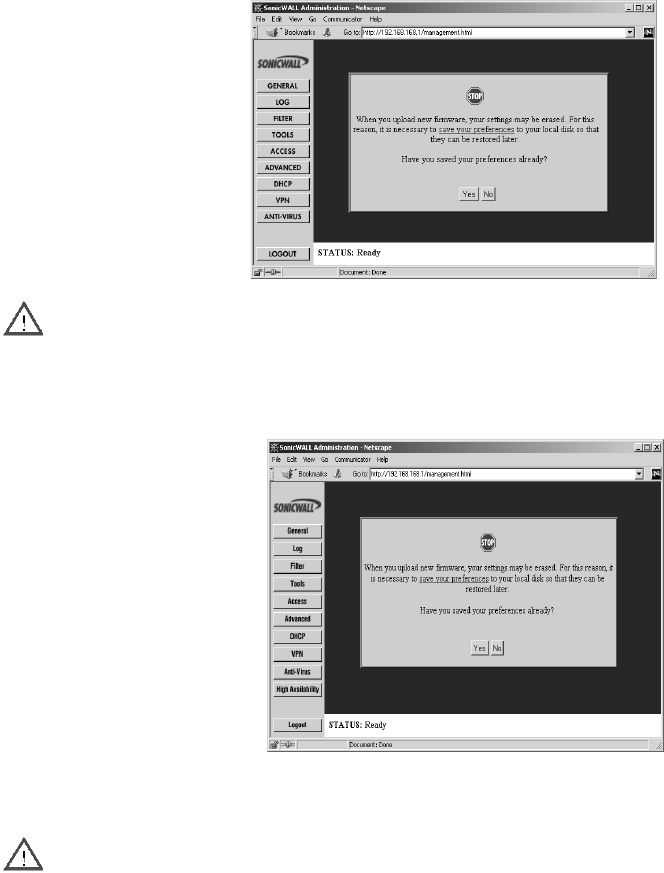
Page 118 SonicWALL Internet Security Appliance Administrator’s Guide
Firmware Update Wizard simplifies and automates the upgrade process. Follow the instructions in
the Firmware Update Wizard to update the firmware.
Updating Firmware Manually
You can also upload firmware from the local hard drive. Click Upload Firmware.
Alert The Web browser used to import settings must support HTTP uploads. Microsoft Internet
Explorer 5.0 and higher as well as Netscape Navigator 4.0 and higher are recommended.
When firmware is uploaded, the SonicWALL settings can be erased. Before uploading new firmware,
export and save the SonicWALL settings so that they can be restored later. Once the settings have
been saved, click Yes.
Click Browse and select the firmware file from your local hard drive or from the SonicWALL
Companion CD. Click Upload, and then restart the SonicWALL.
Alert When uploading firmware to the SonicWALL, you must not interrupt the Web browser by
closing the window, clicking a link, or loading a new page. If the browser is interrupted, it can corrupt
the SonicWALL firmware.