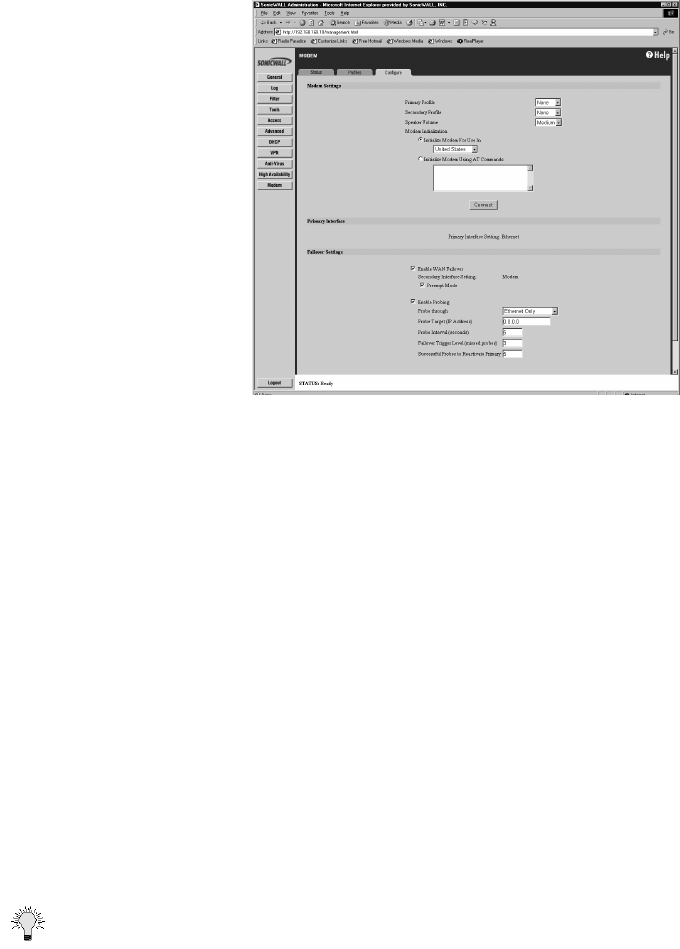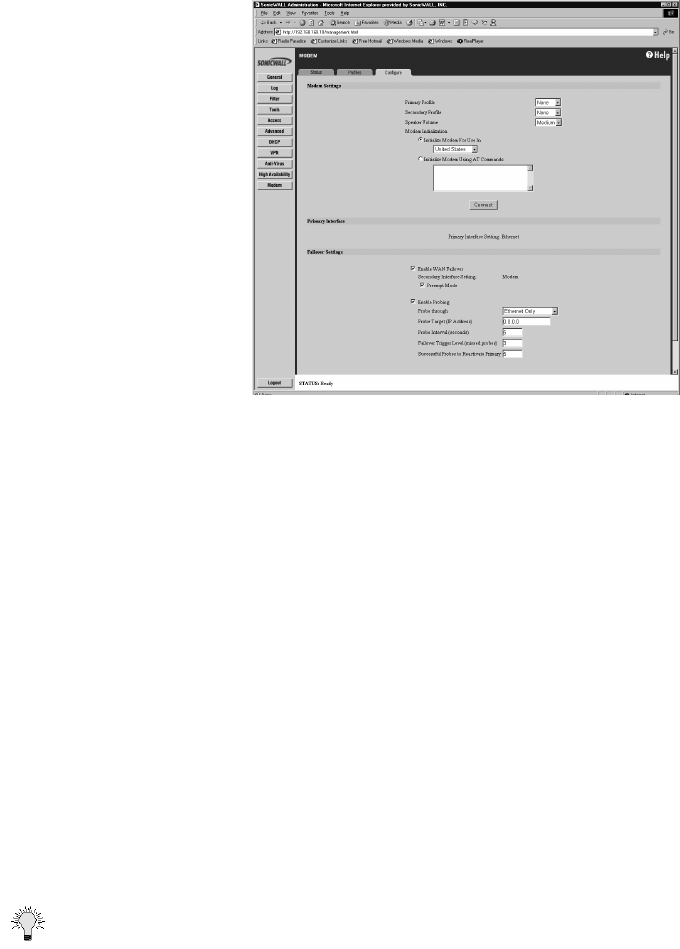
Page 64 SonicWALL Internet Security Appliance Administrator’s Guide
TELE3 SP Modem Configuration
The Configure tab allows you to enable the modem to provide secondary dial-up ISP connection
support and configure the modem settings. There are two sections available: Modem Settings and
Failover Settings.
Modem Settings
The Modem Settings section lets you select from a list of modem profiles, select the volume of the
modem, and also configure AT commands for modem initialization. To configure the SonicWALL
modem settings, follow these steps:
1. Select the Primary Profile from the list of profiles that the SonicWALL uses to access the modem
and dial the secondary connection. If you have enabled Manual Dial for the Primary Profile, the
Secondary Profile is not used.
2. Select the Secondary Profile from the list of profiles. If the Primary Profile cannot establish a
connection, the SonicWALL uses the Secondary Profile to access the modem and establish a
connection.
3. Select the volume of the modem from the Speaker Volume menu. The default value is Medium.
4. Select Initialize Modem For Use In and select the country from the drop down menu. United
States is selected by default.
5. If the modem uses AT commands to initialize, select Initialize Modem Using AT Commands.
Enter any AT commands used for the modem in the AT Commands (for modem initialization)
field. AT commands are instructions used to control a modem such as ATS7=30 (allow up to 30
seconds to wait for dialtone), ATS8=2 (set the amount of time the modem pauses when it
encounters a “,” in the string).
Tip The default settings for the modem are generally sufficient for normal operation. The AT
Commands (for modem initialization) box is provided for nonstandard situations.