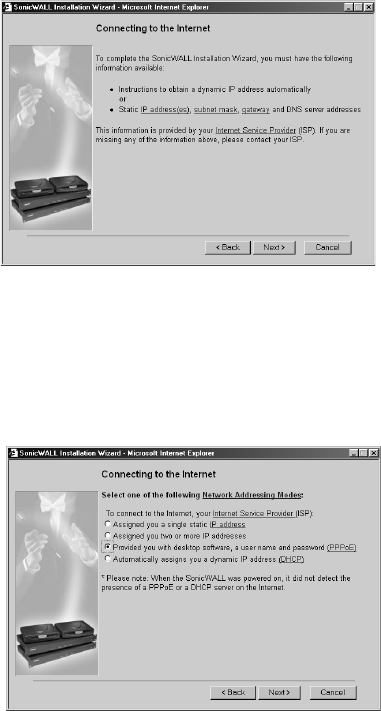
Page 28 SonicWALL Internet Security Appliance Administrator’s Guide
Connecting to the Internet
The Connecting to the Internet page lists the information required to complete the installation.
Tip Confirm that you have the necessary network information from your ISP before proceeding with
the Connecting to the Internet pages.
4. Click the hyperlinks for definitions of the networking terms. Click Next to continue.
Selecting Your Internet Connection
5. Select Provided you with desktop software, a user name and password (PPPoE), if your ISP has
provided you with desktop software, a user name and password information.


















