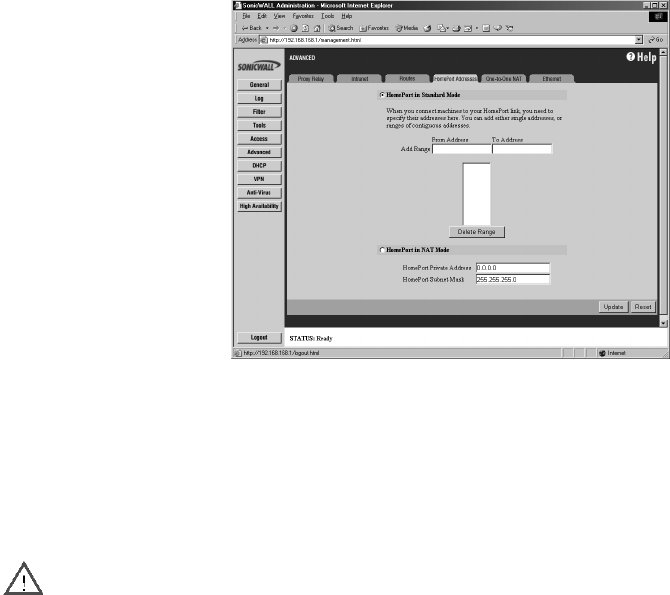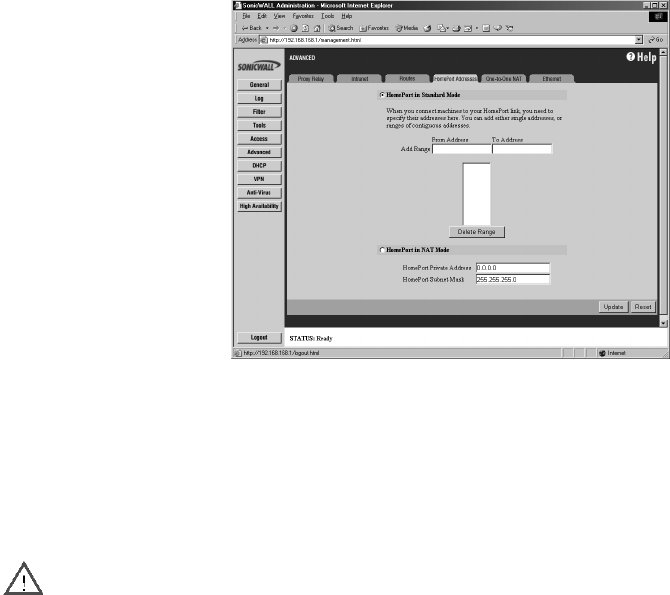
Page 158 SonicWALL Internet Security Appliance Administrator’s Guide
3. If you choose to use DMZ NAT Many to One Public Address (Optional), enter the DMZ public IP
address which is on the same subnet as the WAN for access to devices on the DMZ interface.
DMZ NAT Many to One Public Address is only available if your SonicWALL is configured in NAT
Enabled networking mode.
Delete a DMZ Address Range
To delete an address or range, select it in the Address Range list and click Delete. Once the
SonicWALL has been updated, a message confirming the update is displayed at the bottom of the
browser window.
HomePort Configuration
Note: For SonicWALL TELE3 TZ and TELE3 TZX Only
Computers connected to your HomePort must be configured to access the Internet through the
HomePort IP address. The SonicWALL provides security by preventing home users from accessing
computers on the WorkPort. This security, however, also prevents home users from reaching the
Internet unless the computers connected to the HomePort are configured to be in the same network
as the HomePort. First, you must configure the HomePort to use NAT or Standard mode as the
networking configuration.
Click Advanced on the left side of the browser window, and then click HomePort
Computers on the HomePort must have unique, valid IP addresses in the same subnet as the
SonicWALL WAN IP Address if you select HomePort in Standard mode. Your ISP should be able to
provide these IP addresses, as well as information on setting up public servers.
HomePort in Standard Mode
To configure the HomePort Addresses, complete the following instructions.
1. Enter the starting IP address of your valid IP address range in the From Address field.
2. Enter the ending IP address of your valid IP address range in the To Address field.
Alert You can enter an individual IP address in the From Address field only.