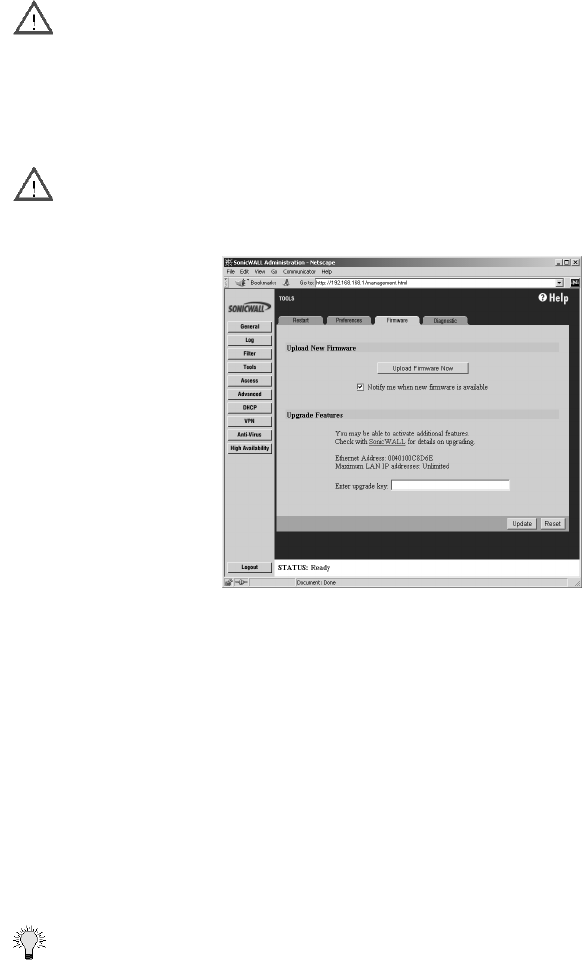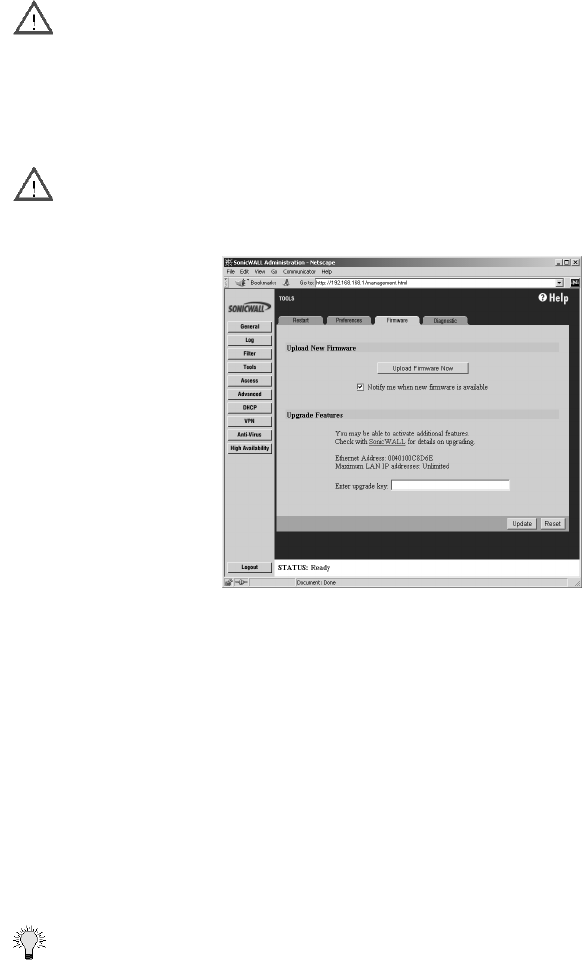
Web Management Tools Page 117
Alert The SonicWALL LAN IP Address, LAN Subnet Mask, and the Administrator Password are not
reset.
Updating Firmware
The SonicWALL has flash memory and can be easily upgraded with new firmware. Current firmware
can be downloaded from SonicWALL, Inc. Web site directly into the SonicWALL.
Alert Firmware updates are only available to registered users. You can register your SonicWALL
online at <http://www.mysonicwall.com>.
Click Tools on the left side of the browser window, and then click the Firmware tab.
To be automatically notified when new firmware is available, select the Notify me when new
firmware is available check box. Then click Update. If you enable firmware notification, your
SonicWALL sends a status message to SonicWALL, Inc. Firmware Server on a daily basis. The status
message includes the following information:
• SonicWALL Serial Number
• Unit Type
• Current Firmware Version
• Language
• Current Available memory
• ROM version
• Options and Upgrades (SonicWALL VPN, Network Anti-Virus)
Tip! The SonicWALL Privacy Policy is available at <http://www.sonicwall.com/corporate_info/
privacy.html> for additional information about privacy.
When new firmware is available, a message is e-mailed to the address specified in the Log Settings
window. In addition, the Status window includes notification of new firmware availability. This
notification provides links to firmware release notes and to a Firmware Update Wizard. The