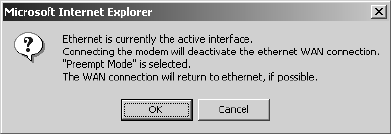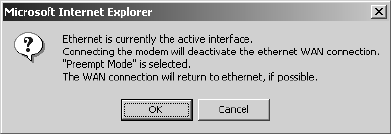
Configuring the TELE3 SP Modem Connection Page 67
Location Settings
1. Select Manual Dial to have the modem dial only when you click Connect on the Configure page.
2. Enter the number of minutes the connection is allowed to be inactive in the Inactivity Timeout
(minutes) field. The default value is five (5) minutes.
3. Select the connection speed from the Max Connection Speed (bps) menu. Auto is the default
setting.
4. If you have call waiting on your telephone line, you should disable it or another call can interrupt
your connection to your ISP. Select Disable Call Waiting and then select the command from the
list. If you do not see your command listed, select Other, and enter the command in the field.
5. Configure the number of times that the SonicWALL modem attempts to connect if the dial-up
connection is busy in the Dial Retries per Phone Number field. The default value is zero (0).
6. Enter the number of seconds between attempts to redial in the Delay Between Retries
(seconds) field. The default value is five (5) seconds.
7. Click Update to add the dial-up profile to the SonicWALL.
Configure Modem Settings
8. Select your manual dial-up profile as the Primary Profile.
9. Select None as the Secondary Profile.
10. Select the modem speaker volume from the Speaker Volume menu.
11. Click Connect to dial your ISP. When the modem has connected to the ISP, the button text
changes to Disconnect. To end the connection, click Disconnect. To dial-up manually, log onto
the Management station, and click Modem. Click Configure, and then click Connect.
If you attempt to dial-up your ISP while the WAN Ethernet connection is active, a warning message
is displayed:
Click OK to begin dialing the ISP, or Cancel to return to the current status.