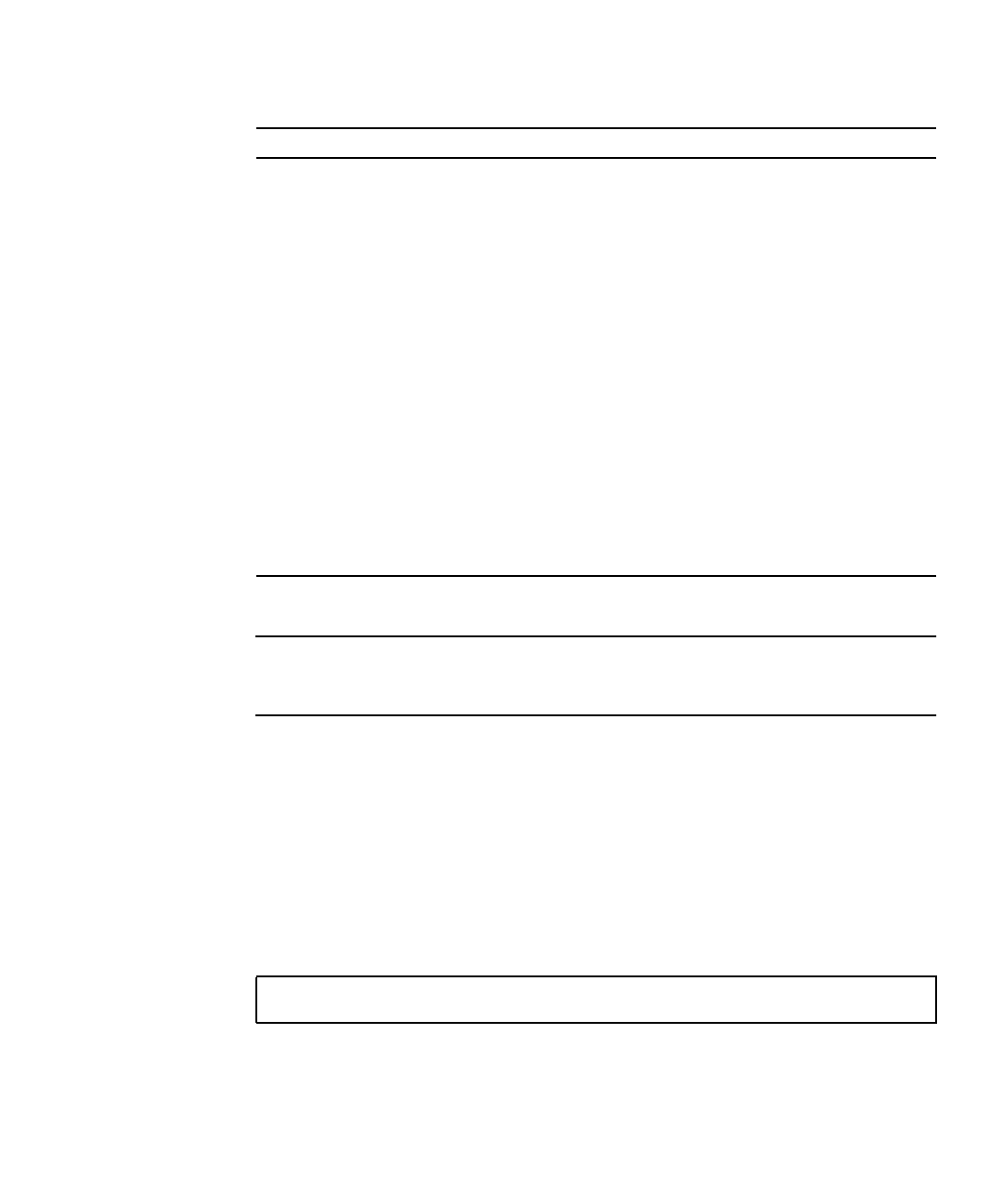
Chapter 6 Installing a New SAN 71
Note – The Sun StorEdge SAN Foundation Kit, SUNWsan patch 111847-01 and the
SANsurfer Switch Manager, SUNW smgr patch 110696-03 are required only if you
are upgrading from SAN release 2.0 to SAN release 3.0.
▼ To Install the Software
1. Install Solaris 8 4/01.
2. Install the latest Solaris 8 Recommended Security patch cluster.
See the README file for patch installation instructions and notes.
3. Install SUNWsan package.
108984-08
1
/kernel/drv/qlc driver patch
109529-06 luxadm, liba5k and libg_fc patch
111412-05 Sun StorEdge Traffic Manager patch
111413-04 luxadm/liba5k and libg_fc patch
111095-05 fcp/fp/fctl/usoc drivers patch
111096-03 fcip driver patch
111097-04 qlc driver patch
111267-02
1
/kernel/fs/specfs patch
111846-01 cfgadm plug-in library patch
SUNWvtsst Sun StorTools package
SUNWrasag Network Storage Agent package
SUNWsmgr SANsurfer Switch Manager package
110696-03 Sun StorEdge Network Fibre Channel 3.0: SANsurfer
Administration Patch
1. Patch may have been included with the operating system.
# pkagdd -d pkg-location SUNWsan
TABLE 6-2 Software Installation Sequence (Continued)
Patch or Package Software


















