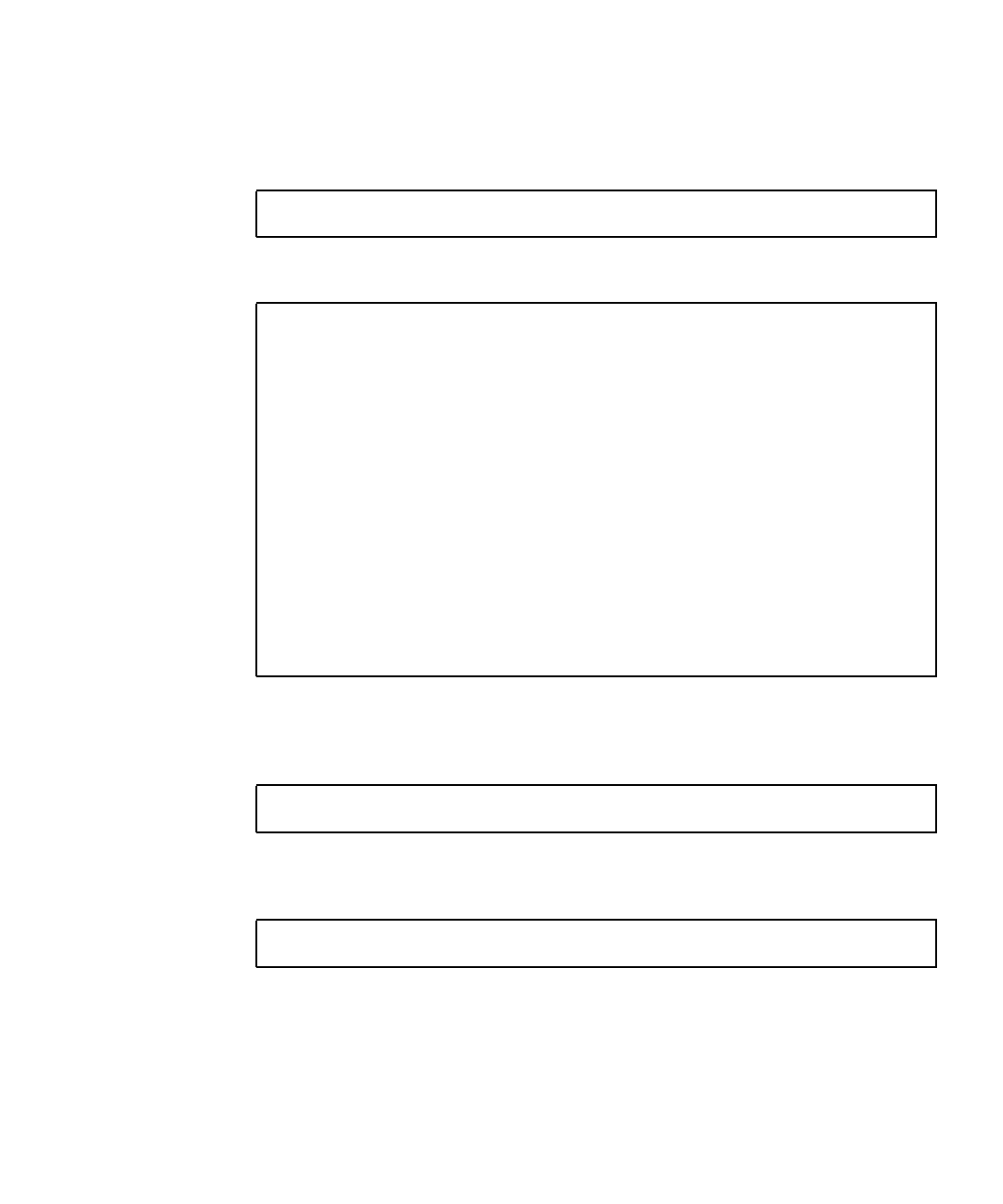
Chapter 7 Upgrading the SAN 81
1. Upgrade StorTools package SUNWvtsst.
Check your SAN Management host to find the version of the StorToolsTM
installed.
The system returns:
If your SAN Management host is not running the version outlined in
TABLE 6-2 on
page 70, remove the existing package and install the latest version. Remove the old
package with the pkgrm command.
2. Install the new version using the pkgadd command. Follow the installation
instructions provided in the documentation that came with this package.
# pkginfo -l SUNWvtsst
PKGINST: SUNWvtsst
NAME: StorTools Diagnostic Package
CATEGORY: Diagnostics
ARCH: sparc
VERSION: 4.1
BASEDIR: /opt
VENDOR: Sun Microsystems Computer Corporation
DESC: StorTools Diagnostic Package
PSTAMP: Built by buildst@diag240.Central.Sun.COM on 09/12/
0115:02:23
INSTDATE: Oct 14 2001 17:26
STATUS: completely installed
FILES: 370 installed pathnames
7 shared pathnames
24 directories
262 executables
151764 blocks used (approx)
# pkgrm SUNWvtsst
#
pkgadd -d pkg-location SUNWvtsst


















