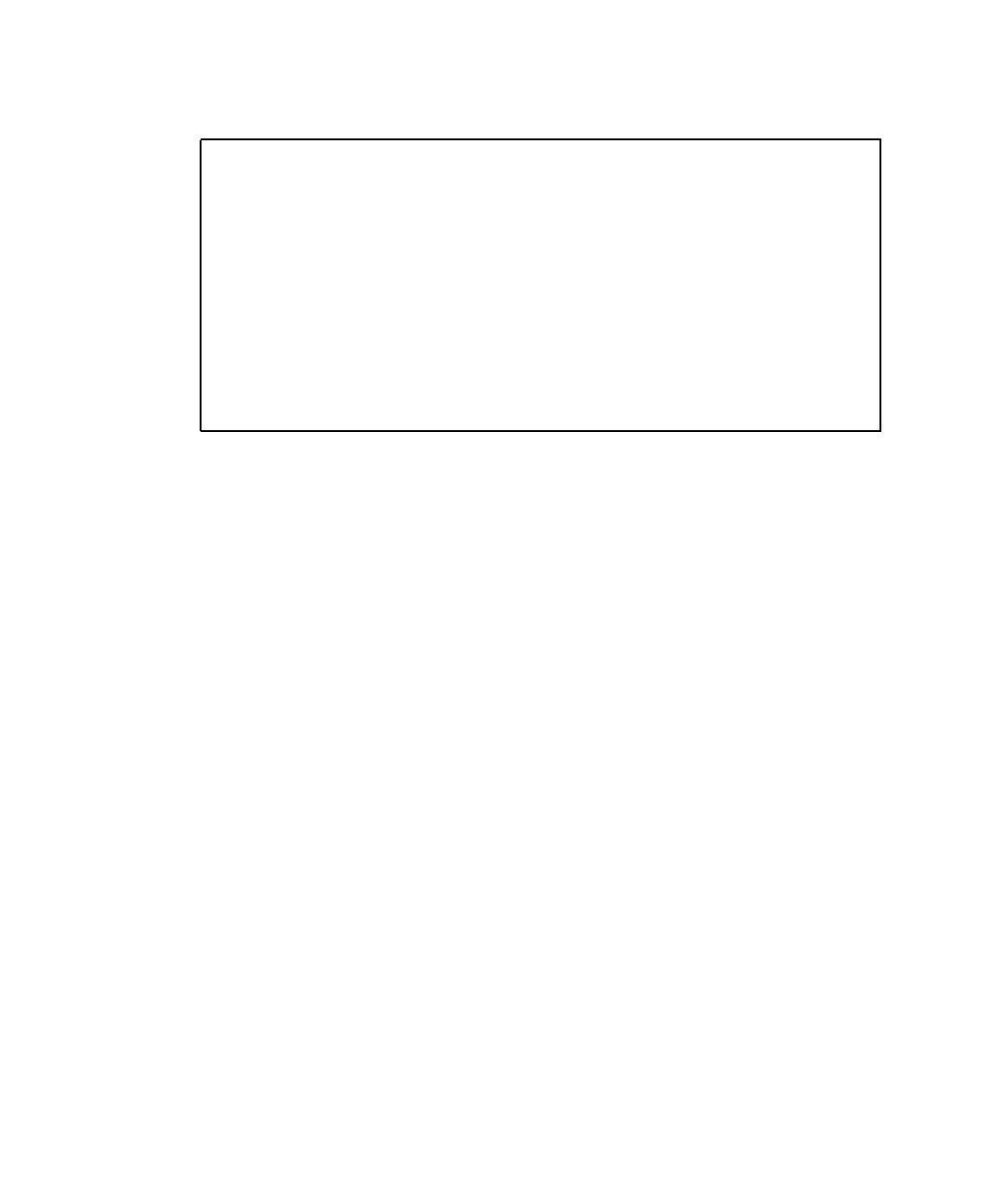
106 Sun StorEdge Network FC Switch-8 and Switch-16 Installation and Configuration Guide • October 2001
CODE EXAMPLE 8-4
5. Notice that c0::50020f2300006077 and c2::50020f2300006107 are unconfigured. The
Occupant column of c0 and c2 still displays them as configured because they have
other configured occupants.
The Sun StorEdge Traffic Manager devices associated with those two attachment
point IDs are no longer available to the Solaris host. In
CODE EXAMPLE 8-4, the two
Sun StorEdge Traffic Manager devices,
/dev/rdsk/c6t60020F20000061073AC8B52D000B74A3d0s2
and
/dev/rdsk/c6t60020F20000061073AC8B4C50004ED3Ad0s2,
would be removed from the host.
▼ To Unconfigure a Path to Multipathed Sun StorEdge Traffic
Manager Devices
In “To Unconfigure a Fabric Device Associated With Sun StorEdge Traffic Manager
Devices” on page 104, a Sun StorEdge T3 enterprise array is connected to the Solaris
host by way of two attachment point IDs, c0::50020f2300006077 and
c2::50020f2300006107. For the Sun StorEdge Traffic Manager enabled host, each
attachment point ID is associated with the path to a Sun StorEdge Traffic Manager
device that represent the physical Sun StorEdge T3 enterprise array.
1. Become superuser.
2. Identify the attachment point ID of the Sun StorEdge Traffic Manager device to be
unconfigured.
# cfgadm -al
Ap_Id Type Receptacle Occupant Condition
c0 fc-fabric connected configured unknown
c0::50020f2300006077 disk connected unconfigured unknown
c0::50020f23000063a9 disk connected configured unknown
c1 fc-private connected configured unknown
c1::220203708b69c32b disk connected configured unknown
c1::220203708ba7d832 disk connected configured unknown
c1::220203708b8d45f2 disk connected configured unknown
c1::220203708b9b20b2 disk connected configured unknown
c2 fc-fabric connected configured unknown
c2::50020f2300005f24 disk connected configured unknown
c2::50020f2300006107 disk connected unconfigured unknown


















