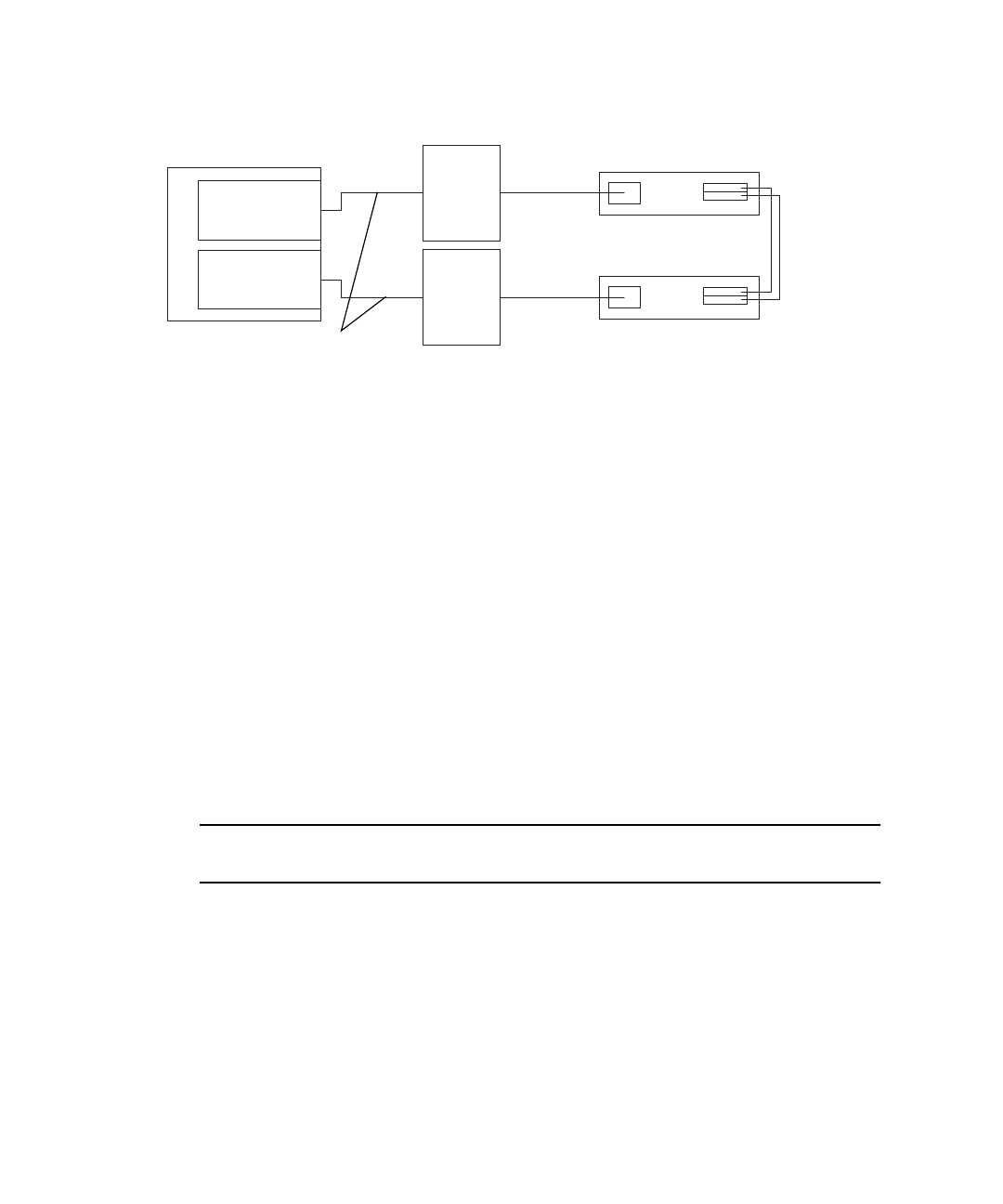
18 Sun StorEdge Network FC Switch-8 and Switch-16 Installation and Configuration Guide • October 2001
FIGURE 2-3 Single Host Connected to One Sun StorEdge T3 Partner Pair
Single Host Connected to Multiple Storage Arrays
FIGURE 2-4 shows one host connected through fiber-optic cables to Sun StorEdge
A3500FC controller modules. You can connect controller modules in the same or
separate cabinets.
FIGURE 2-5 shows one host connected to multiple Sun StorEdge A5200 arrays.
FIGURE 2-6 shows one host connected to Multiple Sun StorEdge A5200 arrays and a
Single FC-Tape library.
FIGURE 2-7 shows a single host connected to multiple Sun StorEdge T3 partner pairs.
FIGURE 2-8 shows a single host connected to multiple Sun StorEdge T3 arrays and
multiple Sun StorEdge A3500FC arrays.
FIGURE 2-9 shows a single host with cascading switches connected to a Sun StorEdge
T3 array and a local storage Sun StorEdge A5200 array and Sun StorEdge T3 array.
Note – You can attach different types of storage devices to the same switch, as long
as the storage devices are on different zones.
Each controller that is connected to a switch must have a unique loop ID. Whenever
you add a second controller to a switch, make sure that the loop ID of the controller
being connected is different from the loop ID of any other controller currently
connected to the same switch. See “Setting the Loop ID” on page 32-34 for
instructions about setting the loop ID.
Host
Host Adapter
Host Adapter
Switches
Sun StorEdge T3 partner pair
Fiber-optic cables
F
TL
F
TL


















