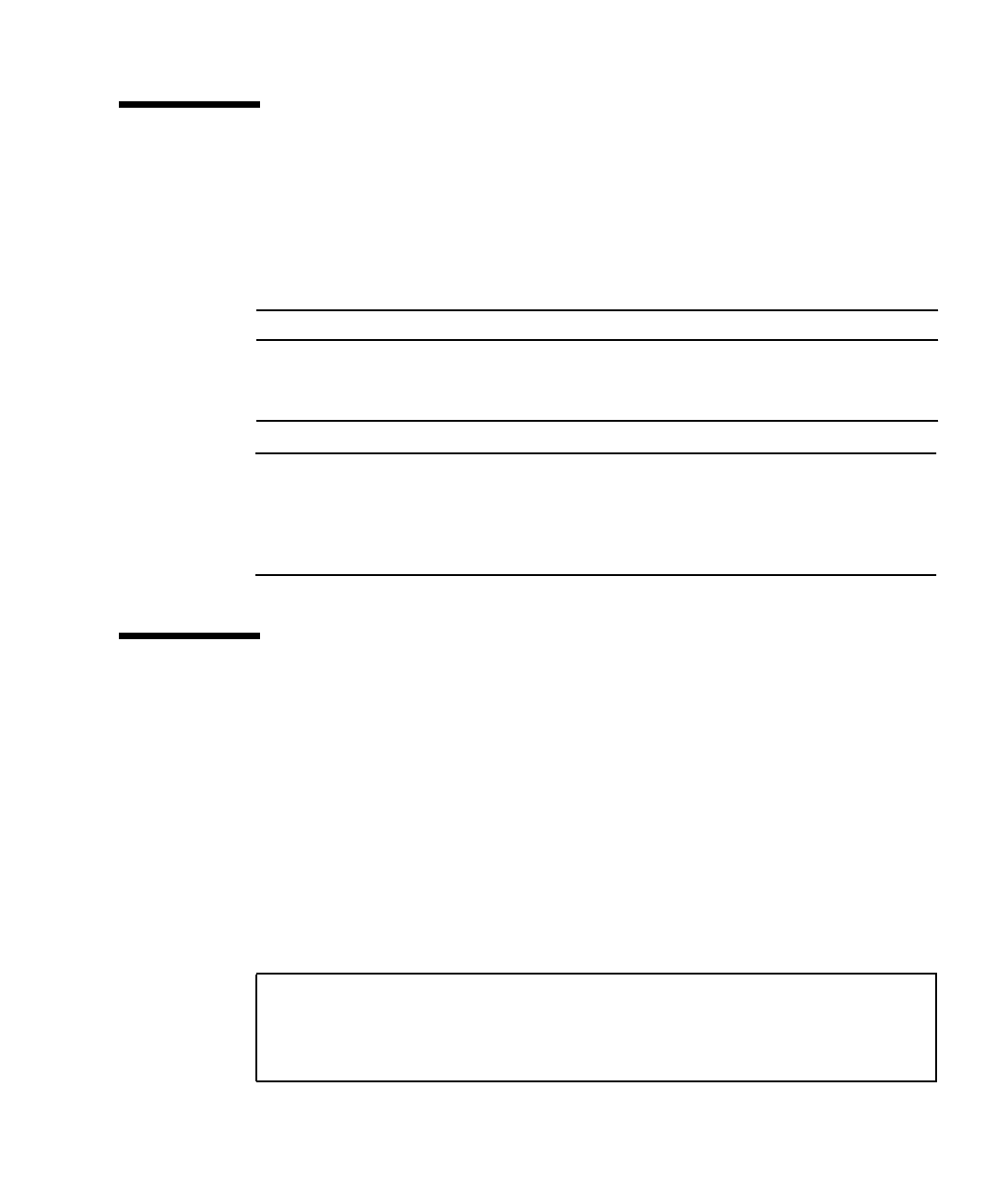
Chapter 6 Installing a New SAN 69
Downloading Patches and Packages
You can download the required software components from the following web sites
listed in
TABLE 6-1.
Note – You can also get all the patches and packages for your configuration from
the SunSolve web site. If you use PatchPro to generate a patch list, a README.txt
file with the installation order is included. Follow the installation order defined in
TABLE 6-2. For instructions about how to get patches using PatchPro, refer to “To
Download Patches Using PatchPro Interactive” on page 39.
Verifying Successful Patch Downloads
Refer to TABLE 3-1 “Minimum Software Component Versions and Patches” for the list
of required software versions, packages, and patches.
▼ To Verify Successful Patch Downloads
1. Use one of the following three utilities to obtain the checksum value of the patch
you downloaded:
CODE EXAMPLE 6-1 Solaris /usr/5bin/sum Utility
TABLE 6-1 Software Download Sites
Software Downloading Web Site
packages and
documentation
http://www.sun.com/storage/san/
patches http://sunsolve.sun.com
% /usr/5bin/sum 108982-09.zip
2010 880 108982-09.zip
% /usr/5bin/sum -r 108982-09.zip
63160 880 108982-09.zip


















