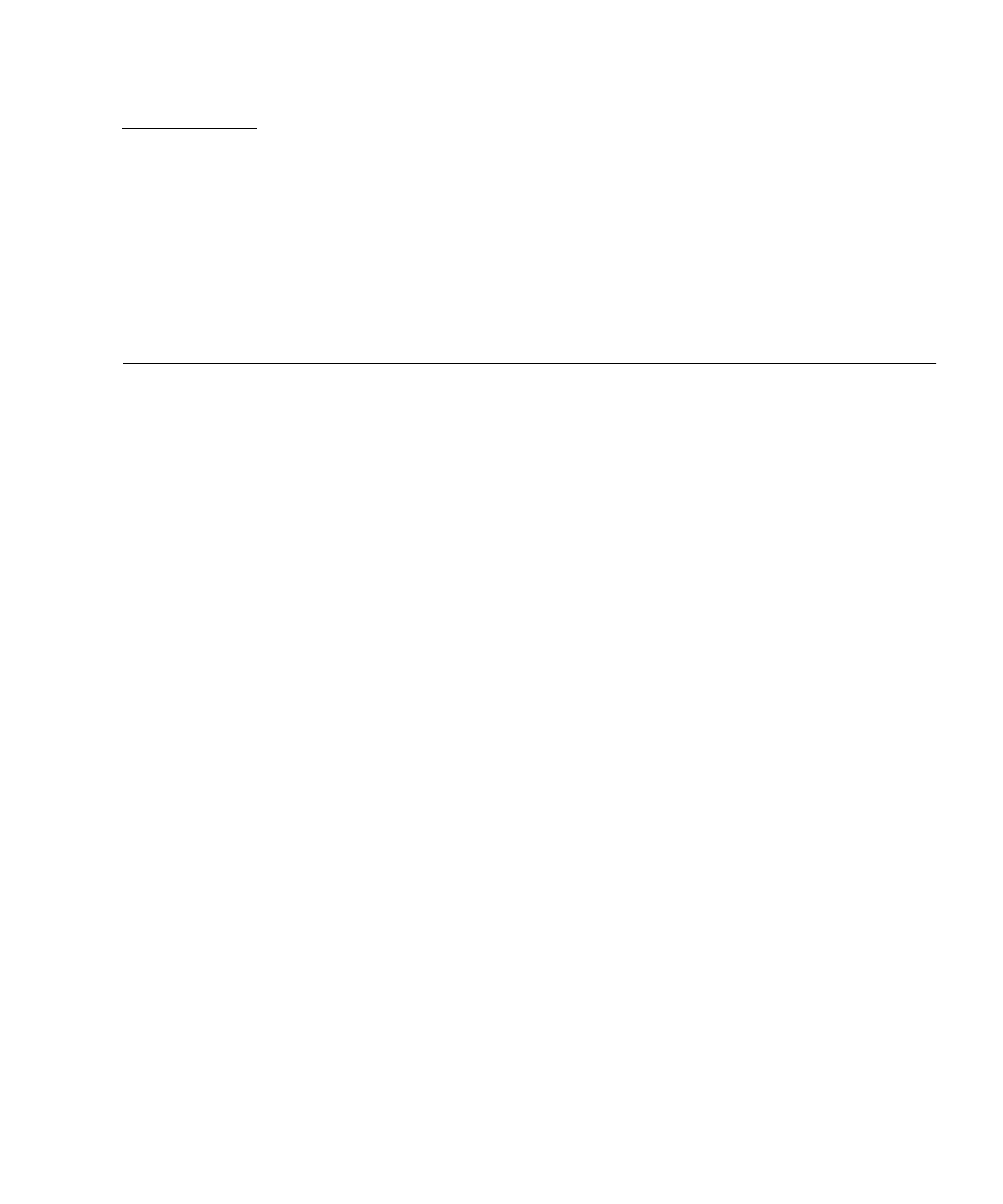
1
CHAPTER
1
Introduction
This guide provides instructions for installing and configuring Sun StorEdge
Network FC Switch-8 and Switch-16, Sun StorEdge SAN 3.0 release, hardware and
software components. Hardware components include Fibre Channel switches, Fibre
Channel host adapters, and storage devices and enclosures. The software
components include drivers bundled with the operating system, firmware for the
switches, management tools for the switches and storage devices, volume managers,
if needed, and other administration tools.
Before installing or configuring any SAN components, you need to plan how your
site will use the SAN and identify your goals in implementing the SAN. There are
numerous options at various steps in the installation and configuration process, and
understanding the purpose of the SAN clarifies appropriate decisions for your site.
Many new features, benefits, and products are supported in this release of the SAN
products, allowing larger, more complex and more supportable configurations.
This chapter provides a list of the configuration rules that you must follow to
implement a SAN. Planning a SAN outside these rules results in an unsupported
configuration that might not perform optimally or at all.
Hardware installation of new switches is covered in this guide. Hardware
installation of host adapters and storage devices and enclosures is described in the
documentation delivered with those products.
This guide also describes software installation, starting from an installation or
upgrade of Solaris, and including firmware upgrades for any SAN component
required. Installation of administration tools such as Veritas Volume Manager or
Solstice Disk Suite, Stortools, and switch administration tools is also explained.
This guide expounds upon configuring the SAN, including initial configuration of a
switch, identifying hosts and storage, managing multiple and cascaded switches,
handling multiple paths to storage using Sun StorEdge Traffic Manager and working
with volume managers. Additionally, this guide explains managing Fibre Channel


















