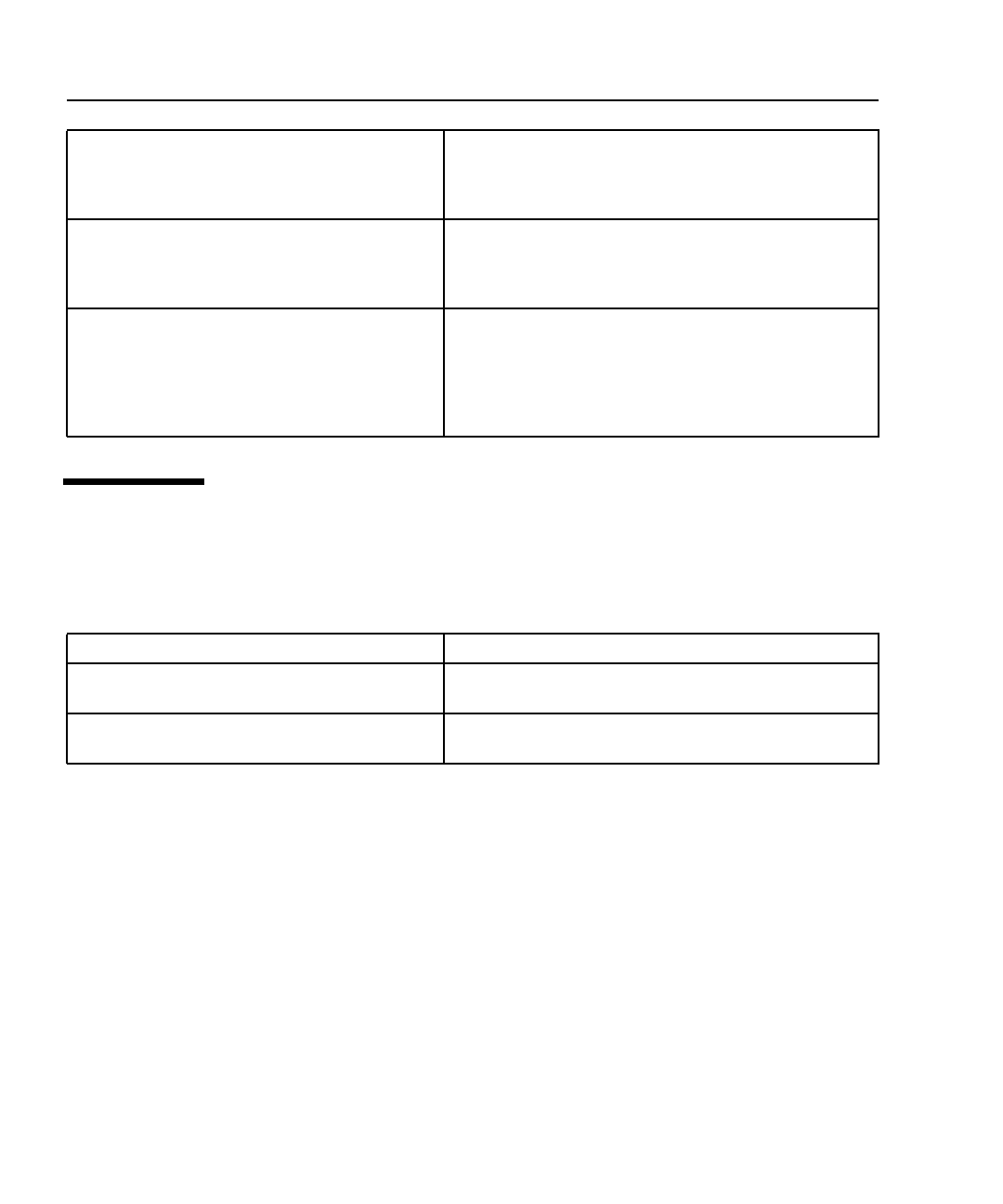
146 Sun StorEdge Network FC Switch-8 and Switch-16 Installation and Configuration Guide • October 2001
Fabric Display Error Messages
TABLE B-2 Fabric Display Messages
cfgadm: Library error: Failed to get Fabric device
list
The operation to get Fibre Channel device list on a host
port failed. Check the condition field of the host port
from the cfgadm listing and diagnose the Fiber
connection of the host port.
cfgadm: Library error: failed to create device
node: errno text
The configure operation failed on the device node with
error specified in errno text. Check the condition field
of the device from the cfgadm -la listing and diagnose
the Fabric connection of the device.
cfgadm: Library error: failed to offline: device
path
Resource Information
------------------ --------------------------
/dev/dsk/c1t0d0s0 mounted filesystem
"/file-system"
Unmount the file system listed in the error message and
try the cfgadm operation again.
Error Message Corrective Action
Save Operation Failed. Enter IP address and try
again.
Verify network connection
1
to Fabric and retry.
1. Verify network connection to Fabric:
Check that the correct IP address for the Fabric is entered in the Fabric Display. If the address is incorrect, then enter the correct IP
address for the network switch in the Fabric.
Verify thatthegateway addressis correctlyconfiguredon theworkstation. If the gatewayis incorrect,thenconfigure thecorrect gate-
way.
VerifythattheFabric isaccessiblethroughthenetwork. For example,pingtheswitchandverifythatresponsesarenotbeingdropped.
If the Fabric is not accessible, then diagnose network the problem, or try to access the Fabric from a different workstation.
TrytoaccesstheFabricfroma workstationonthesamesubnetworkastheFabric. If theFabricismanageableonthesamesubnetwork,
but is not manageable through a network gateway, then examine the network configuration (gateway address, subnet mask, etc.) on
the network switch to verify that it is correct..
Examine the switch itself. Verify that the switch is powered on, and that the heartbeat LED is blinking
normal ly. If the heartbeat indicates an error, then contact customer support.
Fabric appears to be offline. Hit REFRESH to
verify connection.
Verify network connection
1
to Fabric and retry.
Error Message Corrective Action


















