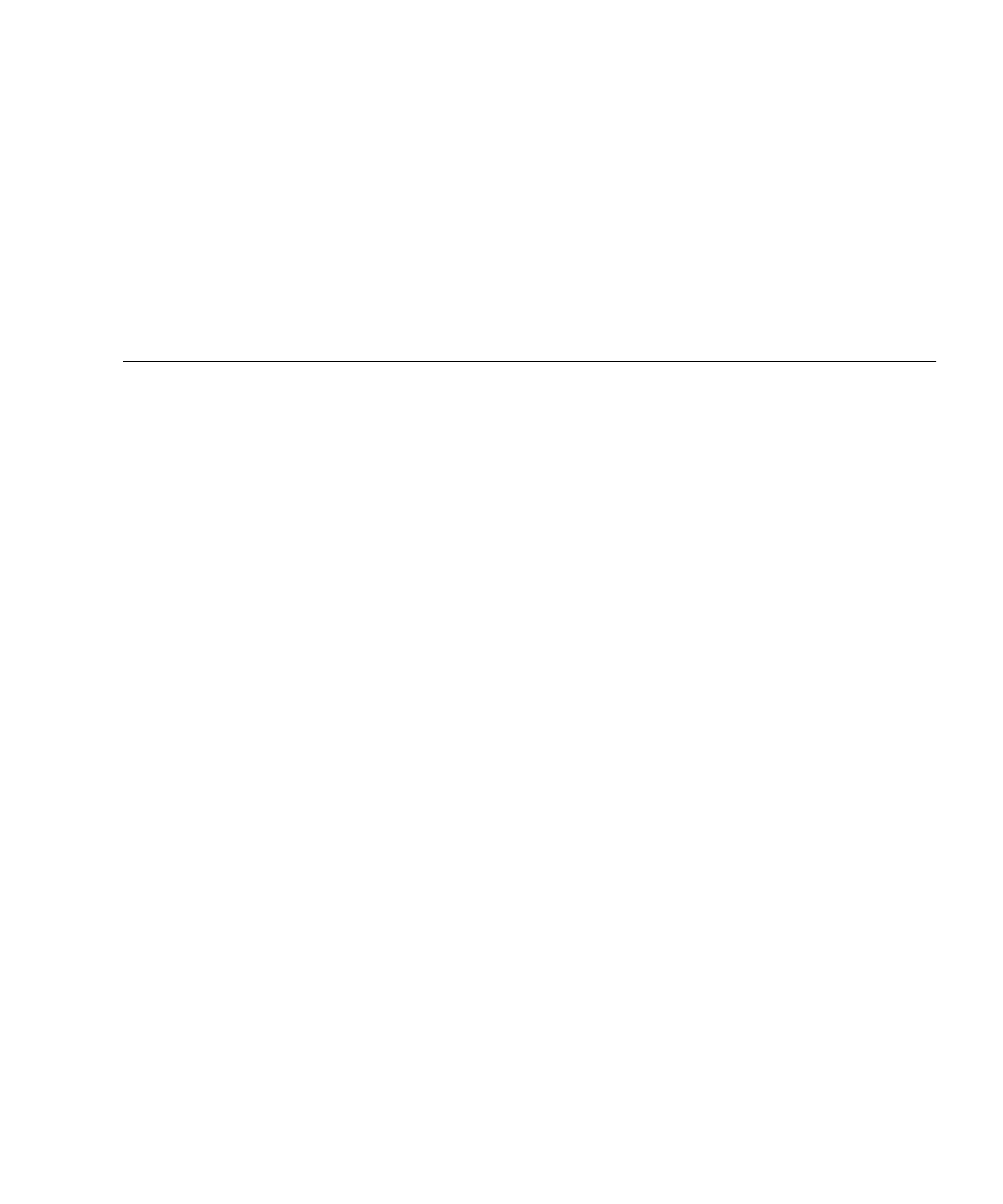
Figures xxv
Figures
FIGURE 2-1 Single Host Connected to One Sun StorEdge A3500FC Controller Module 17
FIGURE 2-2 Single Host Connected to One Sun StorEdge A5200 Array 17
FIGURE 2-3 Single Host Connected to One Sun StorEdge T3 Partner Pair 18
FIGURE 2-4 Single Host Connected to Multiple Sun StorEdge A3500FC Arrays,
All SL Ports 20
FIGURE 2-5 Single Host Connected to Multiple Sun StorEdge A5200 Arrays,
All SL Ports 21
FIGURE 2-6 Single Host Connected to Multiple Sun StorEdge A5200 Arrays and a Single FC-Tape
Library 22
FIGURE 2-7 Single Host Connected to Multiple Sun StorEdge T3 Partner Pairs 23
FIGURE 2-8 Single Host Connected to Multiple Sun StorEdge T3 Arrays and Multiple Sun StorEdge
A3500FC Arrays 24
FIGURE 2-9 Single Host Cascading Switches Connected to Sun StorEdge T3 Array and Local Storage
Sun StorEdge A5200 Array and Sun StorEdge T3 Array 25
FIGURE 2-10 Two Hosts Connected to a Maximum of Four Sun StorEdge A3500FC Arrays
All Ports SL 27
FIGURE 2-11 Two Hosts Connected to Three Sun StorEdge A5200 Arrays, All Ports SL 28
FIGURE 2-12 Two Hosts Connected to Four Sun StorEdge T3 Partner Pairs 29
FIGURE 2-13 Two Hosts Connected to Sun StorEdge T3 Partner Group: Each Host with Separate Non-
shared Storage 30
FIGURE 2-14 MultiHostwith Cascading Switches Connected to FC-Tape, Sun StorEdge T3 Array, and Sun
StorEdge A5200 Array 31
FIGURE 2-15 Sun StorEdge A3500 FC-AL ID Settings 34


















