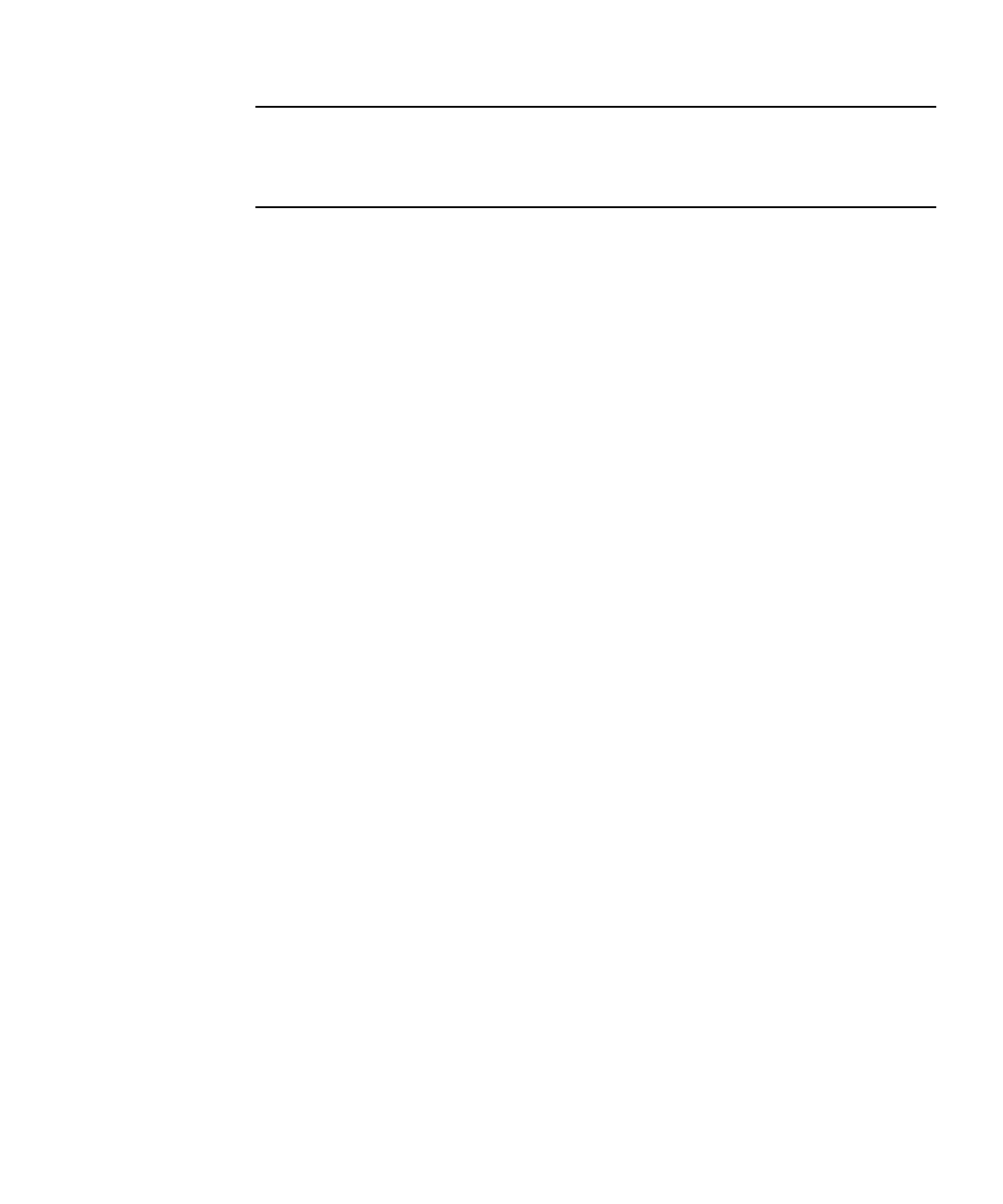
Appendix C Frequently Asked Questions 157
Note – The Default Switch is shipped with
Switch IP address: 10.0.0.1
Mask: 255.0.0.0
Gateway: 0.0.0.0
Contact your system administrator regarding the correct Gateway and Mask
address. In most standard networks, only the last byte of the IP address is used
for the sub network. In that case, your Mask would be 255.255.255.0.
What do I do if the Fabric icon is red in the Fabric window?
If the icon remains red after the IP address is entered, verify that the following
conditions exist:
a. The switch has power applied and is turned on.
b. The Ethernet cable is attached to the switch.
c. The IP address entered in the table is the same as the IP address of the switch.
What does it mean if the Fabric Icon displays PROM?
It is an indication of POST failure or a Flash Checksum Error, or it may be an
indication that the switch was previously in Force PROM mode. The icon with the
word “PROM” displayed in the Status field is not an indication of normal
operation. It is only visible as a result of Power-On- Self-Test (POST) failure or
when the switch has been placed in the Force PROM mode.
When a Switch chassis has a Flash Checksum error as a result of a POST
diagnostic or if the chassis was placed into Force PROM mode via its Test switch,
the Switch chassis goes into PROM Mode and uses its default IP Address to
communicate through its Ethernet port. This requires connection of an Ethernet
crossover cable directly to the Switch chassis and use of the default IP Address to
connect to it. When you communicate with this Switch, designate an IP Address
of 10.0.0.1. When SANsurfer connects to this Switch, it will find that it is in PROM
Mode and display the PROM Icon.
When a Switch is in PROM mode, there is a very limited number of things that
can be done to it. New control code can be loaded into Flash memory or give the
Switch a new IP Address.
For details on what can be done while in the force PROM mode, refer to SANbox-
16 Fibre Channel Switch Installer’s/User’s Manual (875-3142-10) or SANbox-8 Fibre
Channel Switch Installer’s/User’s Manual (875-3141-10). Refer to Section 2-14 for
information on the PROM Icon.


















