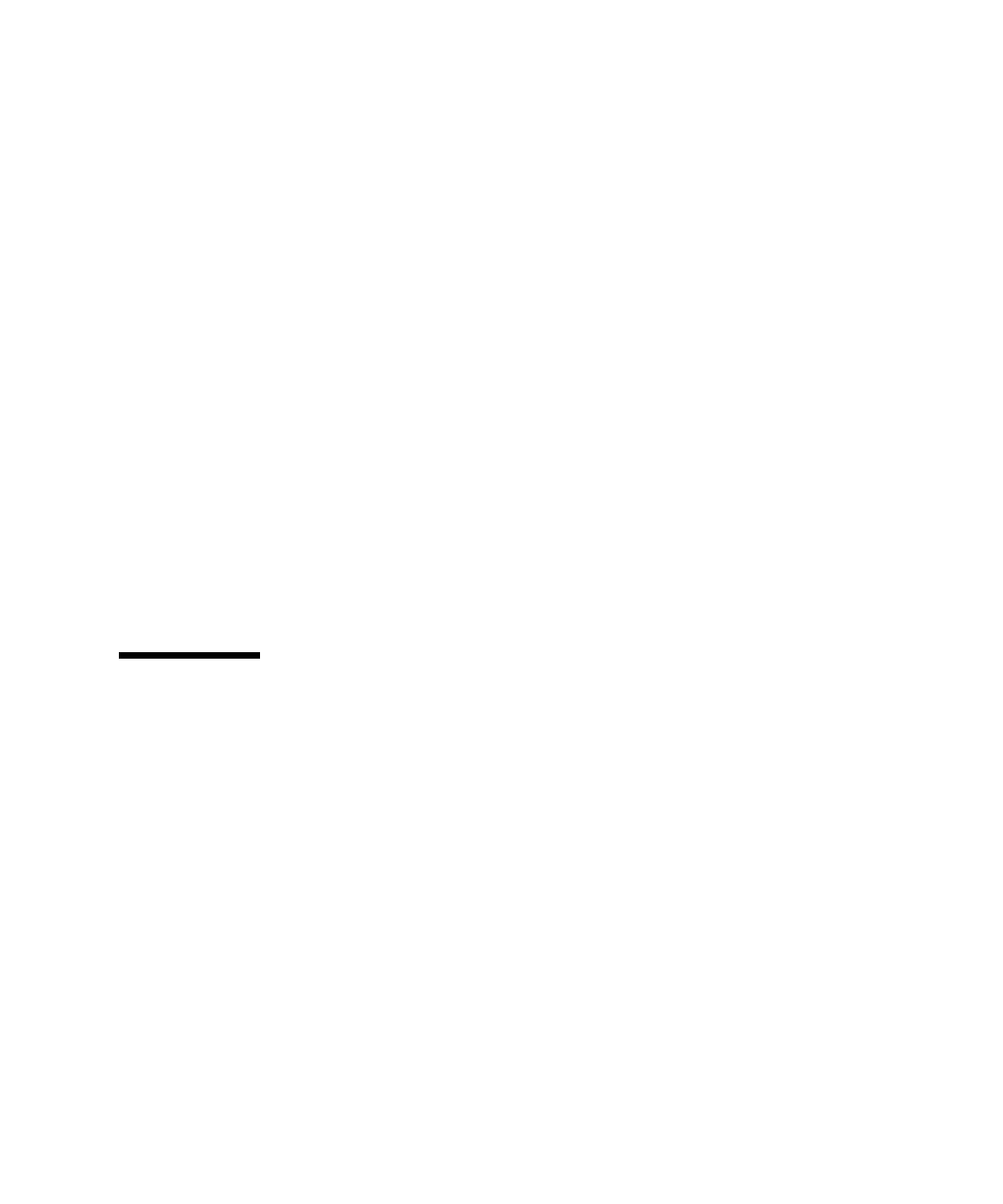
Chapter 9 Managing the SAN 127
If the same Fabric devices are intact during DR operations and need to be
reconfigured on the host, reconfigure them through an on-demand node creation
after you add the system component and it is available to the host.
■ If Sun StorEdge Traffic Manager is enabled, refer to “To Configure a Fabric-
Connected Device as a Sun StorEdge Traffic Manager Device” on page 101.
■ If Sun StorEdge Traffic Manager is not enabled, refer to “To Configure a Fabric
Device” on page 91.
The following procedure gives the sequence of operations for a Sun Enterprise 10000
server board with a Fabric connection.
1. Unconfigure the Fabric devices on Fabric-connected host ports on the board to be
detached.
2. Start the DR detach operations for the board.
See the Sun Enterprise 1000 DR Configuration Guide.
3. Start the DR attach operations when the board is ready.
See the Sun Enterprise 1000 DR Configuration Guide.
4. Configure any Fabric devices on the attached boards.
Refer to “Creating On-Demand Device Nodes on Hosts for Fabric Configurations”
on page 89. On the newly attached board, the devices could be the same or
completely new devices.
Managing IP Networks Over Fibre
Channel Networks
The configuration rules for FCIP are explained in TABLE 2-5.
The following restrictions apply:
■ Use only physical port 2 for FCIP, if you are using a PCI dual Fibre channel
network adapter.
■ Use only physical port 1 for FCIP, if you are using a CPCI dual Fibre channel
network adapter.
■ Promiscuous mode is not supported. The snoop (1M) utility cannot be used.
■ Multicasting is supported over broadcasting
■ Assign it to a subnet different from that of theEthernets on the same system.
■ Unplumb all the FCIP streams on this host before perfoming a dynamic
reconfiguration (DR) operation.


















