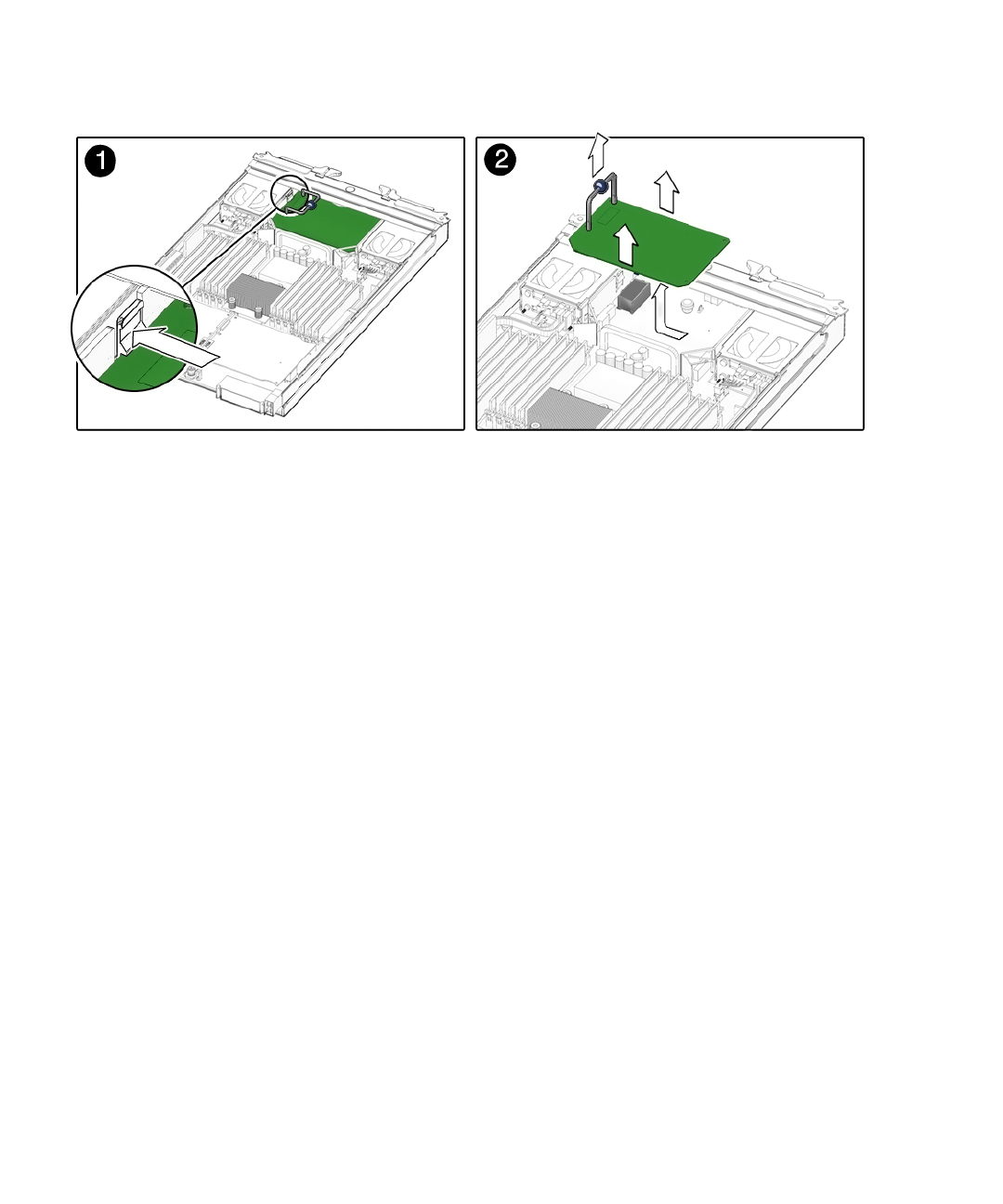
4-16 Sun Blade T6320 Server Module Service Manual • June 2009
FIGURE 4-9 Removing the Service Processor
3. Grasp the top corners of the service processor and pull it out of the bracket.
4. Place the service processor card on an antistatic mat.
5. Remove the system configuration PROM (NVRAM) (
FIGURE 4-10) from the
service processor card and place the PROM on an antistatic mat.
The service processor contains the persistent storage for the system host ID and
Ethernet MAC addresses. The service processor also contains the ILOM
configuration including the IP addresses and ILOM user accounts, if configured.
This information will be lost unless the system configuration PROM (NVRAM) is
removed and installed in the replacement service processor. The PROM does not
hold the fault data, and the fault data will no longer be accessible when the
service processor is replaced.


















