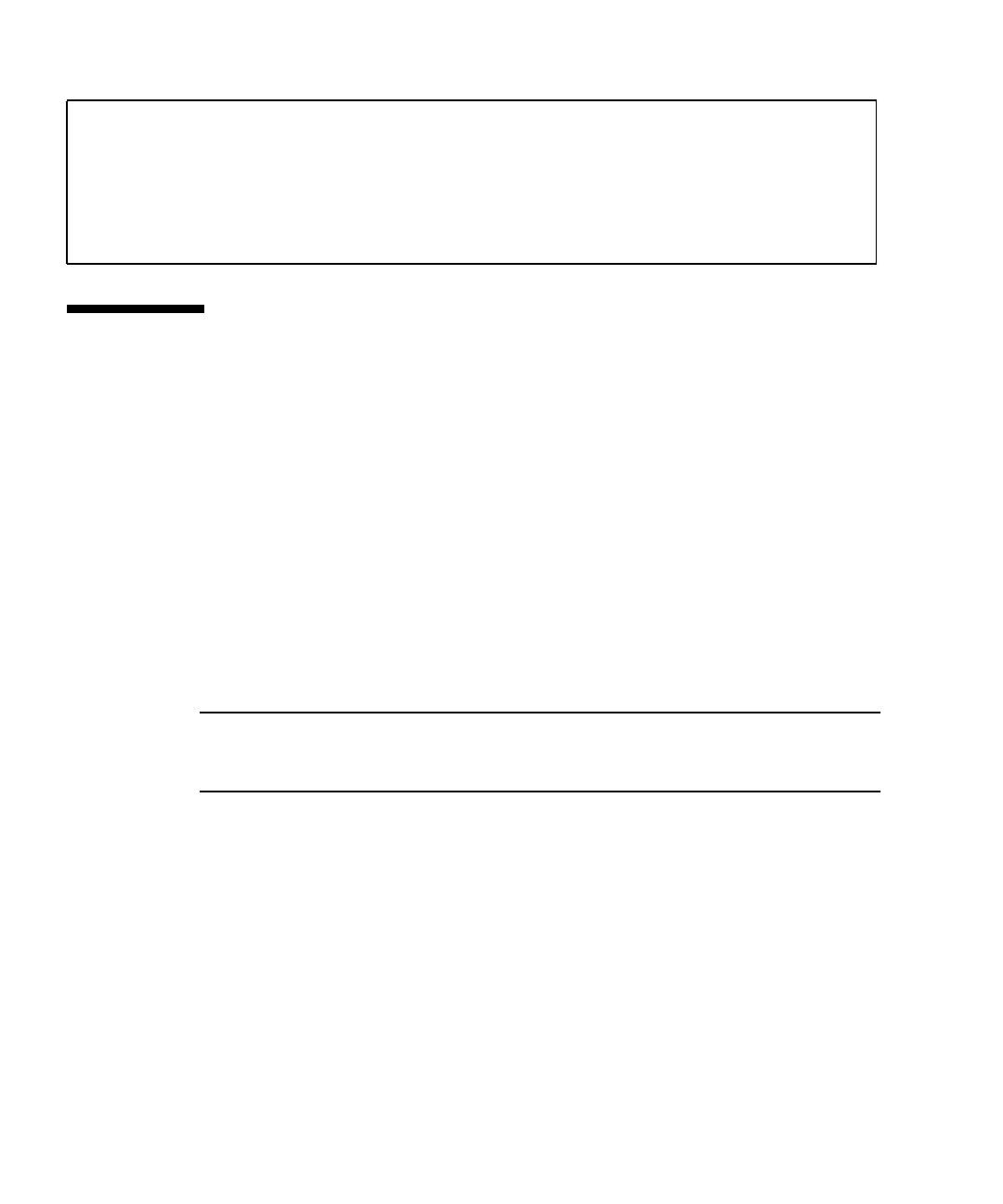
2-30 Sun Blade T6320 Server Module Service Manual • June 2009
2.6 Running POST
Use POST to test and verify server module hardware. Power-on self-test (POST) is a
group of PROM-based tests that run when the server module is powered on or reset.
POST checks the basic integrity of the critical hardware components in the server
module (CPU, memory, and I/O buses).
If POST detects a faulty component, it is disabled automatically, preventing faulty
hardware from potentially harming any software. If the system is capable of running
without the disabled component, the system will boot when POST is complete. For
example, if one of the processor cores is deemed faulty by POST, that core will be
disabled, and the system will boot and run using the remaining cores.
You can use POST as an initial diagnostic tool for the system hardware. In this case,
configure POST to run in diagnostic service mode for maximum test coverage and
verbose output.
Note – Devices can be manually enabled or disabled using ASR commands (see
Section 2.9, “Managing Components With Automatic System Recovery Commands”
on page 2-48).
2.6.1 Controlling How POST Runs
The server module can be configured for normal, extensive, or no POST execution.
You can also control the level of tests that run, the amount of POST output that is
displayed, and which reset events trigger POST by using diag variables.
/SunSPD/status 0x00 (OK)
/SunSPD/Initiator N/A
/SunSPD/Message: No message
/SunSPD/powerupdate: Thu Feb 17 07:01:16 2000
/SunSPD/Poweron_minutes: 1487
/SYS/MB/CMP0/BR1/CH0/D0 (container)
... ... ...
sc>


















