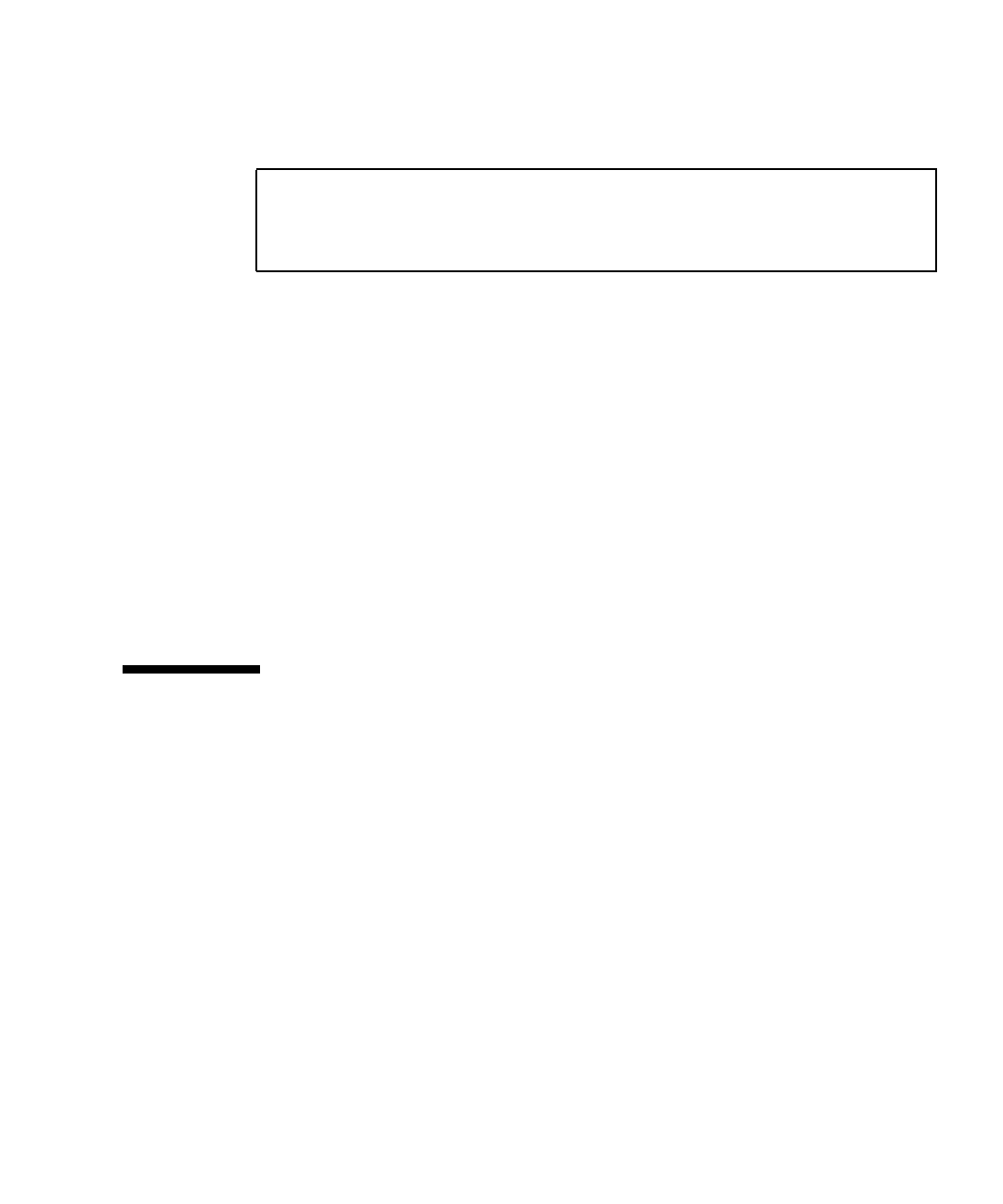
Chapter 2 Sun Blade T6320 Server Module Diagnostics 2-41
4. At the ILOM prompt, type the show /SP/faultmgmt command to verify that
no faults are reported.
2.6.4.3 Clearing Faults Manually with ILOM
The ILOM set /SYS/clear_fault_action=enabled command allows you to
manually clear certain types of faults without replacing a FRU. It also allows you to
clear a fault if ILOM was unable to automatically detect the FRU replacement.
2.6.4.4 Clearing Hard Drive Faults
ILOM can detect hard drive replacement. However, to configure and unconfigure a
hard drive, you must type the Solaris cfgadm command. See Section 3.2, “Hot-
Plugging a Hard Drive” on page 3-1. ILOM does not handle hard drive faults. Use
the Solaris message files to view hard drive faults. See Section 2.8, “Collecting
Information From Solaris OS Files and Commands” on page 2-47.
2.7 Using the Solaris Predictive Self-Healing
Feature
The Solaris Predictive Self-Healing (PSH) technology enables the Sun Blade T6320
server module to diagnose problems while the Solaris OS is running. Many
problems can be resolved before they negatively affect operations.
The Solaris OS uses the fault manager daemon, fmd(1M), which starts at boot time
and runs in the background to monitor the system. If a component generates an
error, the daemon handles the error by correlating the error with data from previous
errors and other related information to diagnose the problem. Once diagnosed, the
fault manager daemon assigns the problem a Universal Unique Identifier (UUID)
that distinguishes the problem across any set of systems. When possible, the fault
manager daemon initiates steps to self-heal the system and take the component
offline. The daemon also logs the fault to the syslogd daemon and provides a fault
notification with a message ID (MSGID). You can use the message ID to get
additional information about the problem from Sun’s knowledge article database.
-> show /SP/faultmgmt
Last POST run: THU MAR 09 16:52:44 2006
POST status: Passed all devices
No failures found in System


















