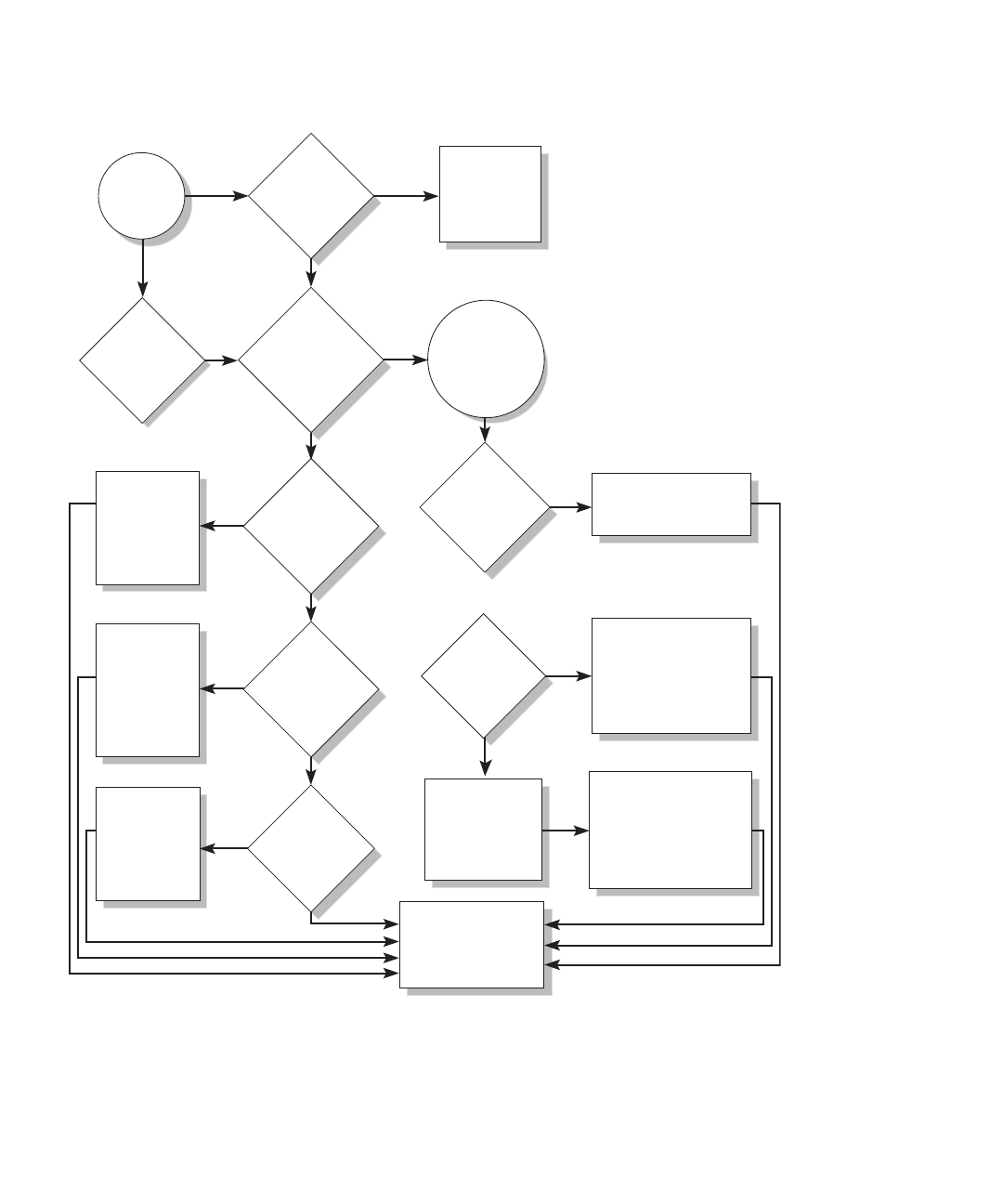
2-4 Sun Blade T6320 Server Module Service Manual • June 2009
FIGURE 2-1 Diagnostic Flowchart
Faulty
hardware
suspected
1. Are the
Power OK
LEDs
off?
Are any
Service
LEDs
0n?
3. Do
the Solaris logs
indicate a faulty
FRU?
5. Does
POST report
any faulty
devices?
4. Does
Sun VTS report
any faulty
devices?
Numbers in this flow chart
correspond to the Action
numbers in Table 2-1.
2. Are any
faults reported
by the ILOM
show
/SP/faultmgt
command?
No
No
No
No
No
Yes
Yes
Yes
Check the
power source
and
connections.
Identify faulty
FRU from the
fault message
and replace
the FRU.
Identify faulty
FRU from the
Sun VTS
message and
replace the
FRU.
Identify faulty
FRU from the
POST message
and replace
the FRU.
9. Contact Sun
Support if the fault
condition persists.
Yes
Yes
7. Is the
fault a PSH
detected
fault?
6. Is
the fault an
environmental
fault?
No
No
Yes
Yes
Identify and replace the
faulty FRU from the PSH
message and perform the
procedure to clear the
PSH detected fault.
Identify and replace the
faulty FRU from the POST
message and perform the
procedure to clear the
POST detected faults.
Identify the fault condition
from the fault message.
The ILOM
show/SP/
faultmgt
command displays
a fault
8. The fault
is a POST
detected fault.


















