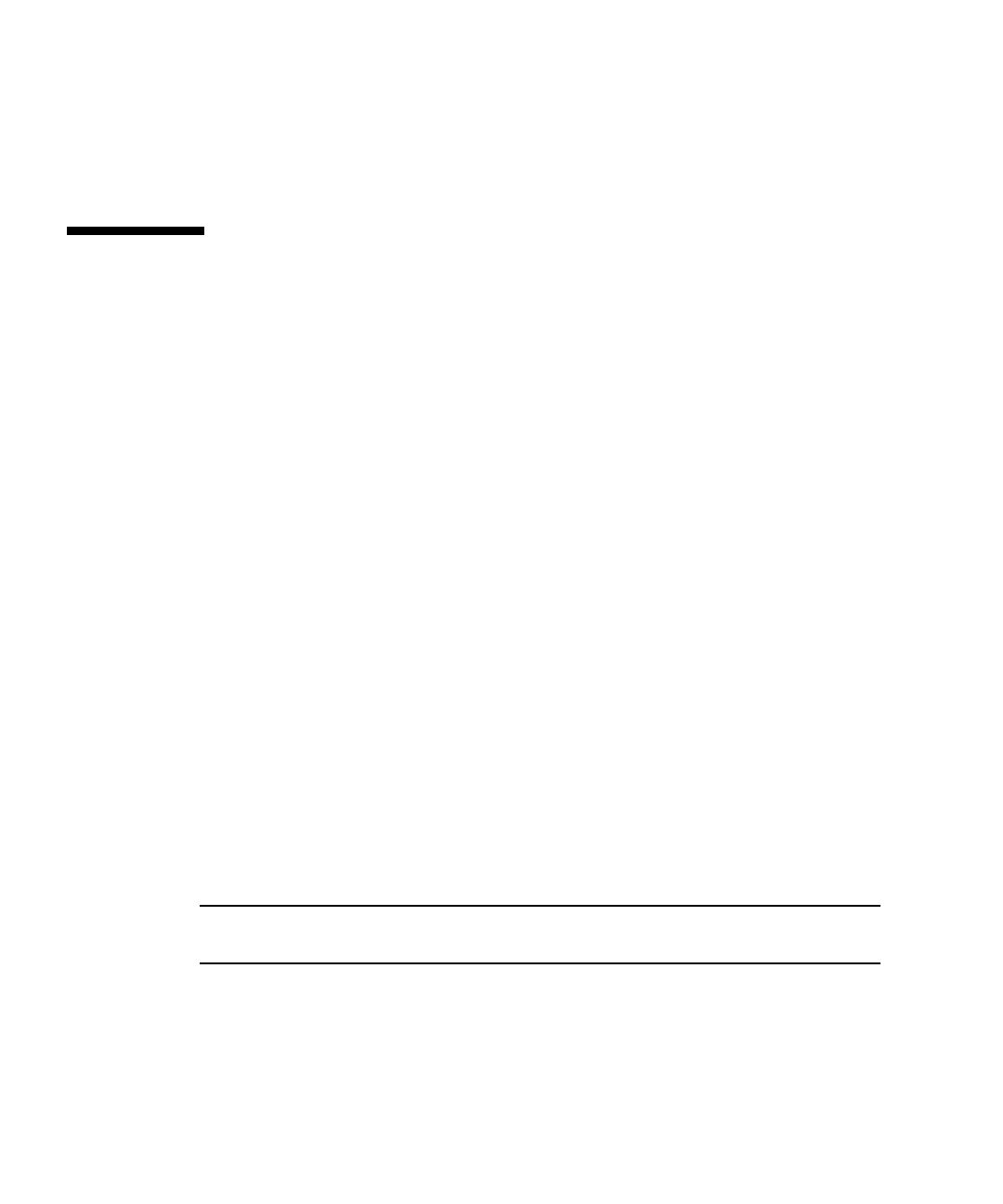
1-10 Sun Blade T6320 Server Module Service Manual • June 2009
8-core processor handles up to 64 active threads concurrently. For more information
about the UltraSPARC
®
T2 multicore processor, go to:
http://www.sun.com/processors/UltraSPARC-T2/features.xml
http://www.sun.com/servers/wp.jsp?tab=1
1.2 Support for RAID Storage
Configurations
In addition to software RAID configurations, you can set up hardware RAID 1
(mirroring) and hardware RAID 0 (striping) configurations for any pair of internal
hard drives using the on-board controller, providing a high-performance solution for
hard drive mirroring.
By attaching one or more external storage devices (such as the Sun Blade 6000 Disk
Module) to the Sun Blade T6320 server module, you can use a RAID to configure
system drive storage in a variety of different RAID levels.
As shipped, the internal hard drives are not configured for RAID. To make a disk
part of a RAID array while preserving the data on the drive, add the drive to a
mirrored RAID set (also known as hardware RAID Level 1).
Before configuring RAID, you must configure a RAID expansion module (REM).The
Sun Blade T6340 Server Module supports two REMs, the Sun Blade RAID 5 and Sun
Blade RAID 0/1 G2 Expansion Modules.
Refer to the following for RAID configuration instructions:
■ Uniform Command-Line Interface User's Guide, 820-2145
■ Sun StorageTek RAID Manager Software User's Guide, 820-1177
■ Sun StorageTek SAS RAID HBA Installation Guide Eight-Port, Internal HBA
http://docs.sun.com/app/docs/doc/820-1847-17
■ Sun Blade 6000 Disk Module Administration Guide, 820-4922
http://docs.sun.com/app/docs/prod/blade.6000disk~blade6000dskmod
Note – The Sun Blade 6000 Disk Module is an external storage blade that provides
eight additional drives for configuring RAID and is supported for both REMs.


















