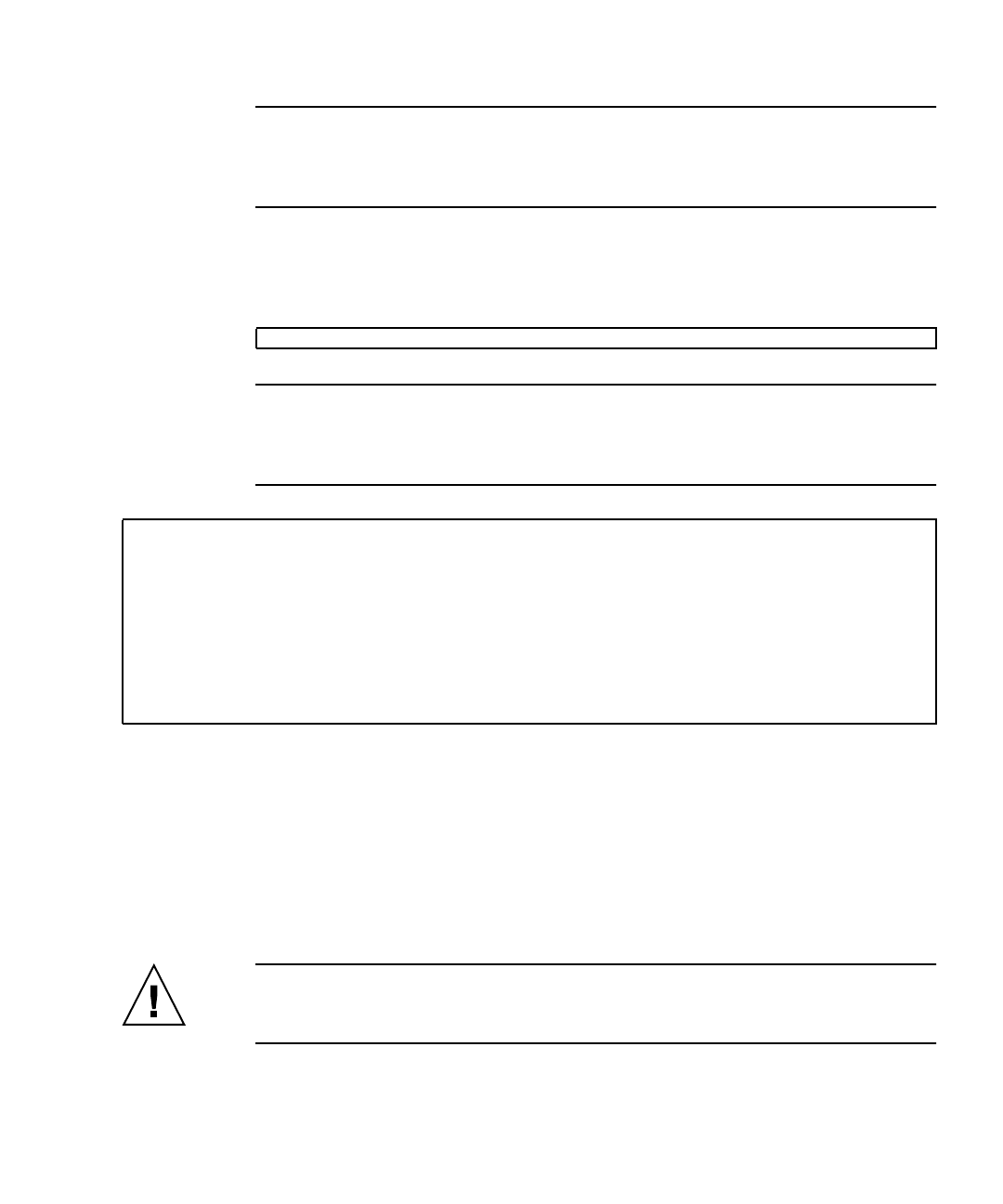
Appendix B Creating a Bootable Array With the Sun Blade RAID 5 Expansion Module B-9
Note – Ignore any “failing to write to log files” messages that might be displayed
after running the command. The command will run successfully and will provide a
list of physical disks, card status, and logical disks. The list might be long if you
have many physical disks.
7. Create a logical drive on the REM, using RAID 5 and all space on disks 0,2 0,3
and 0,4.
Run the CREATE command as shown in the following example.
Note – After using the CREATE command, you will see error messages like the one
shown in the next example. This is because you are working on a read-only file
system and certain links cannot be created. However, if the last message says
“Command completed successfully”, the logical drive is created.
8. To label the logical drive, see “To Label the Newly Created Logical Drive” on
page 10.
▼ To Delete a Logical Drive on the REM
You might need to free up some space in order to create the logical drive on which
the Solaris OS will be installed. You can do so by deleting existing logical drives.
Caution – Using the command in this procedure will destroy all data on the
specified logical drive. Be very careful when using this command to prevent
unintentional data loss.
# ./arcconf CREATE 1 LOGICALDRIVE MAX 5 0 2 0 3 0 4
Creating logical device: Device 2
devfsadm: mkdir failed for /dev 0x1ed: Read-only file system
WARNING: /pci@7c0/pci@0/pci@8/scsi@0/sd@2,0 (sd2):
Corrupt label; wrong magic number
devfsadm: inst_sync failed for /etc/path_to_inst.117: Read-only file system
devfsadm: WARNING: failed to update /etc/path_to_inst
Command completed successfully.


















